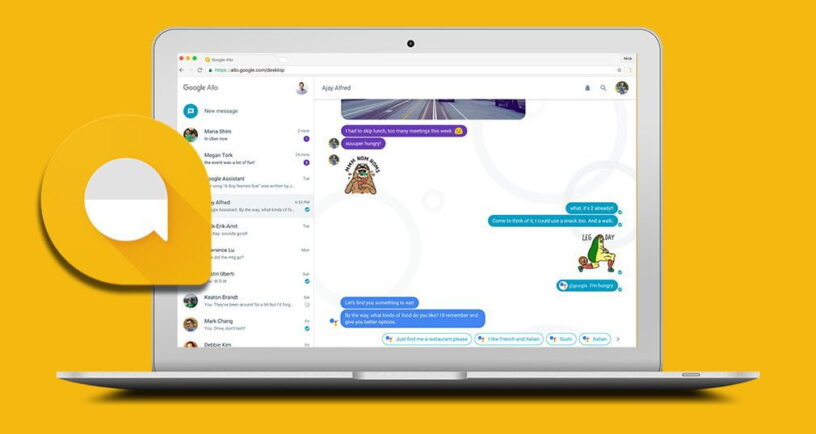Google Allo has launched a year ago, and there have been petite changes and one among them is Allo Web chat, which is a web client. This was introduced in August, it only worked in Chrome. Well, today, support expands to Opera, Firefox, and iOS.
ALSO READ: WhatsApp Brings New Emojis To Android [APK DOWNLOAD]
Google Allo Web Chat
Much like any other web clients, to use Allo web, you have to go to its landing page and you will get a QR code to scan with your phone. The two clients connect and you are done. You can use Allo messaging in your browser.
Allo for web now supports iOS, Firefox & Opera. Rolling out today, update to the latest build and give it a try https://t.co/OPn6Q5hdkg
— Amit Fulay (@amitfulay) October 3, 2017
According to AndroidPolice, the iOS support for Allo is puzzling. To Work, Open the Allo web page in Safari and Chrome, there will be a pull-up screen asking you to visit the web landing page on a PC, which offers a QR code. Scan that via the button on the page and it will connect to Allo on the iOS device.
ALSO READ: Google Allo For Web Goes Live With Few Catches; Give It A Spin!
Now, Google Allo joins the league for messaging apps which also provides web clients, but still, it doesn’t have SMS support. We hope to see it get added down the line.