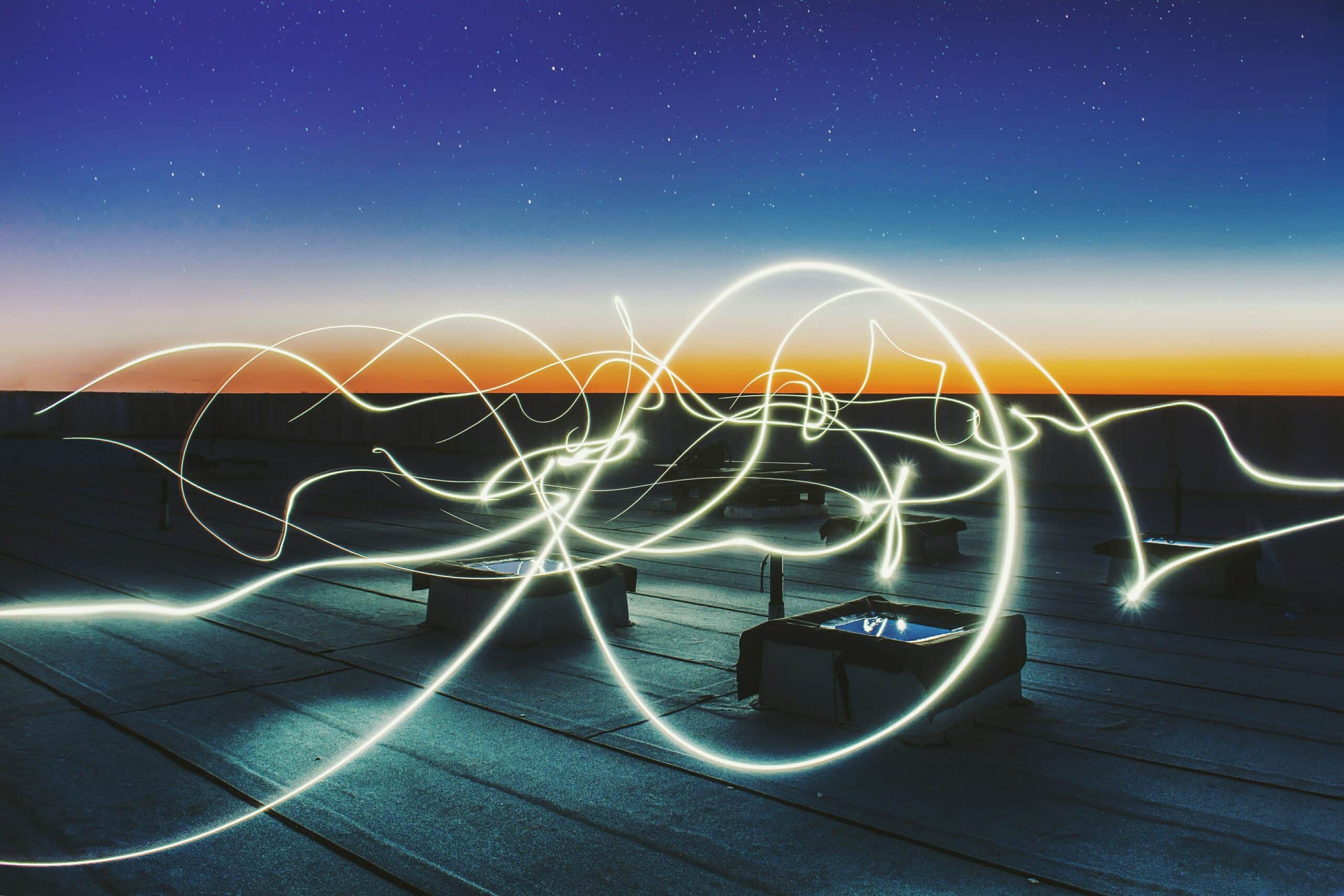After a long talk, Google Chrome finally started labeling the HTTP sites with “not secure” warnings. This feature debut in Chrome 68, which warn us all of the security risks of using the web’s seminal HTTP technology to deliver web pages to your browser.
ALSO READ: Google Chrome 67 Let’s You To Sign-In To Most Services Without Password!
Google Chrome 68: “Not Secure” Gig!
The latest version of web browser gives new prominence to a broad effort to reduce monitoring, tampering and security risks on the web by showing “not secure” warning for any HTTP website. Instead, Google wants website operators to use HTTPS, which adds encryption to the connection between your browser and the host computer, making it secure.
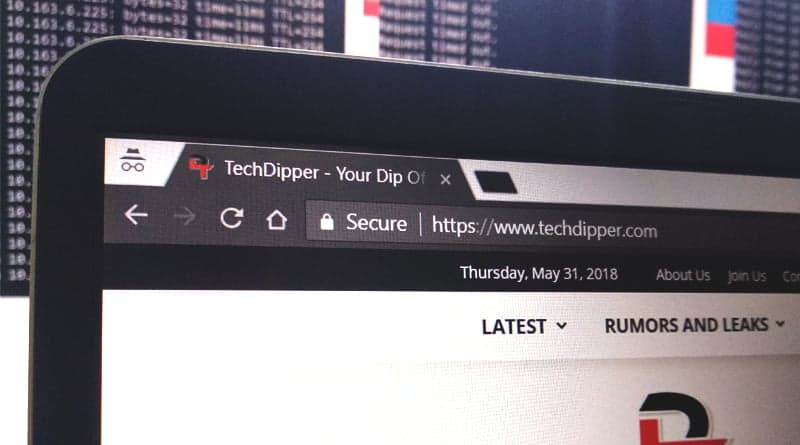
Google announced the long-planned security warning in a blog post; “This makes it easier to know whether your personal information is safe as it travels across the web, whether you’re checking your bank account or buying concert tickets,” said Emily Schechter, Chrome security product manager.
ALSO READ: 5 Best Chrome Extensions For Productivity In 2018; Get More Work Done!
What Does HTTPS Do In General?
Well, HTTPS blocks a number of problems, like third parties injecting ads, getting your browser to run software to mine someone else’s cryptocurrency or sending you to fake websites used to steal your passwords and all other relatable problems.
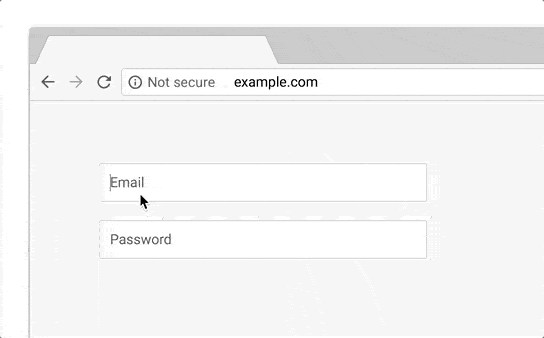
Google shared some pretty interesting statistics that show how things have changed since the first announcement of calling out HTTP websites.
- 76 percent of Chrome traffic on Android is now protected, up from 42 percent
- 85 percent of Chrome traffic on ChromeOS is now protected, up from 67 percent
- 83 of the top 100 sites on the web use HTTPS by default, up from 37
The stats are pretty impressive. This warning will lower down phishing and other kinds of network attacks that have been a problem for a while. Google’s next goal is to make “Not Secure” notification colored red by October of this year with the release of Chrome 70.
ALSO READ: 5 Alternative Chromium Browsers That Outperform Google Chrome!
What do you think about the latest update? Do you think this will help? Is it a good idea to force the web operators to update their websites with SSL certificates? Let us know in the comments section below.
BONUS VIDEO
For the latest tech news, follow TechDipper on Twitter, Facebook, Google+, Instagram and subscribe to our YouTube channel.