So, the month of June has ended but the pandemic hasn’t and you’re bored, sitting on the couch and scrolling through the Google Play Store in search of apps that might help kill your boredom but, you haven’t found anything interesting yet. You see, new apps that are interesting and fun to use are often foreshadowed by much older, popular apps and the only way to find them is by spending time, searching for them.
Hence, we are here with a list of best Android apps for July 2020 that includes both Paid and Free apps that are not only interesting and fun to use, but also help you increase your productivity during this pandemic.
???? JOIN OUR TELEGRAM COMMUNITY
Best Apps For July 2020
1. Dolby On
Want to transform your phone’s microphone to a powerful tool? Check out Dolby On, the most amazing voice recorder app we’ve ever tried. The app can reduce background noise to a great extent and the output that we obtained was truly mind-blowing. If you’re someone who wants to record a podcast or wants to record vocals for particular music (kind of like Karaoke) or record YouTube videos, this app is a perfect place to start creating great content.

Apart from the audio, the app can also help you record videos with amazing audio quality, the app will process the video, and give you the result. Some of the other nifty features include instant sharing to popular apps like Soundcloud, Facebook, and Instagram, Dolby Dynamic EQ to control the amount of bass and treble, and an editor to perform necessary edits to the audio.
The reason why this app stands out compared to other apps is, it lets you record in lossless audio (.Wav) format which is a rare thing to find in free apps that push no ads. Hence, it is one of the best Android apps for July 2020 on this list.
[appbox googleplay com.dolby.dolby234]
2. Quick Cursor
As time has progressed, the footprint of smartphones has become larger due to which we face difficulty using them with one hand. OEMs like Samsung have tried tackling this problem by introducing One-Handed mode and while some people use it, the majority of smartphone users have mixed feelings about this mode.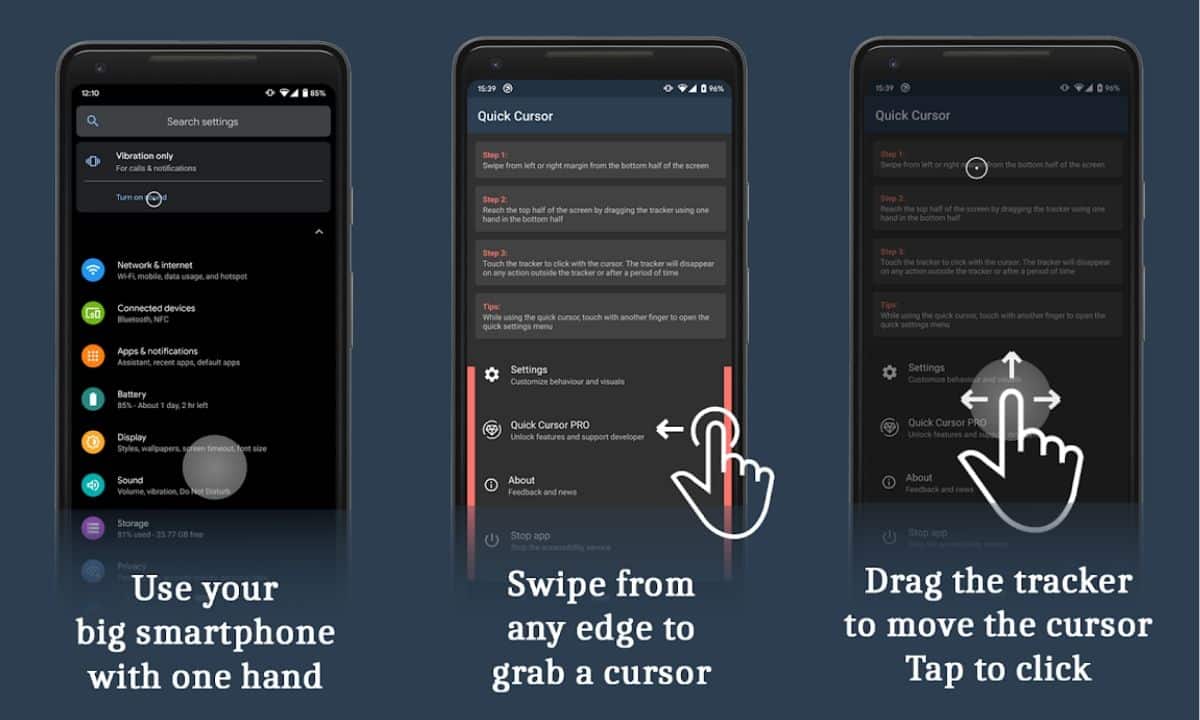
One app that potentially solves this issue is the Quick Cursor app. As the name suggests, the app adds a cursor to the UI that you can activate by clicking on the left or the right edges of your smartphone. The cursor can be easily controlled using the button-like element that appears on the bottom half of your screen.
You might not like this app if you use Android 10’s navigation gestures as they might get triggered while activating the cursor. Overall, the app is great and we recommend checking it out if you have a large phone.
[appbox googleplay com.quickcursor]
ALSO READ: 4 Easy Fixes To Try When Your iPhone Won’t Turn On
3. TwoBird
Bored with the UI of the Email app you use? Do you want an Email app that not only looks great but also helps you manage your cluttered inbox? Meet TwoBird, a simple yet powerful app that apart from its great UI, also lets you declutter your inbox and helps you remember stuff with its integrated note-taking functionality.
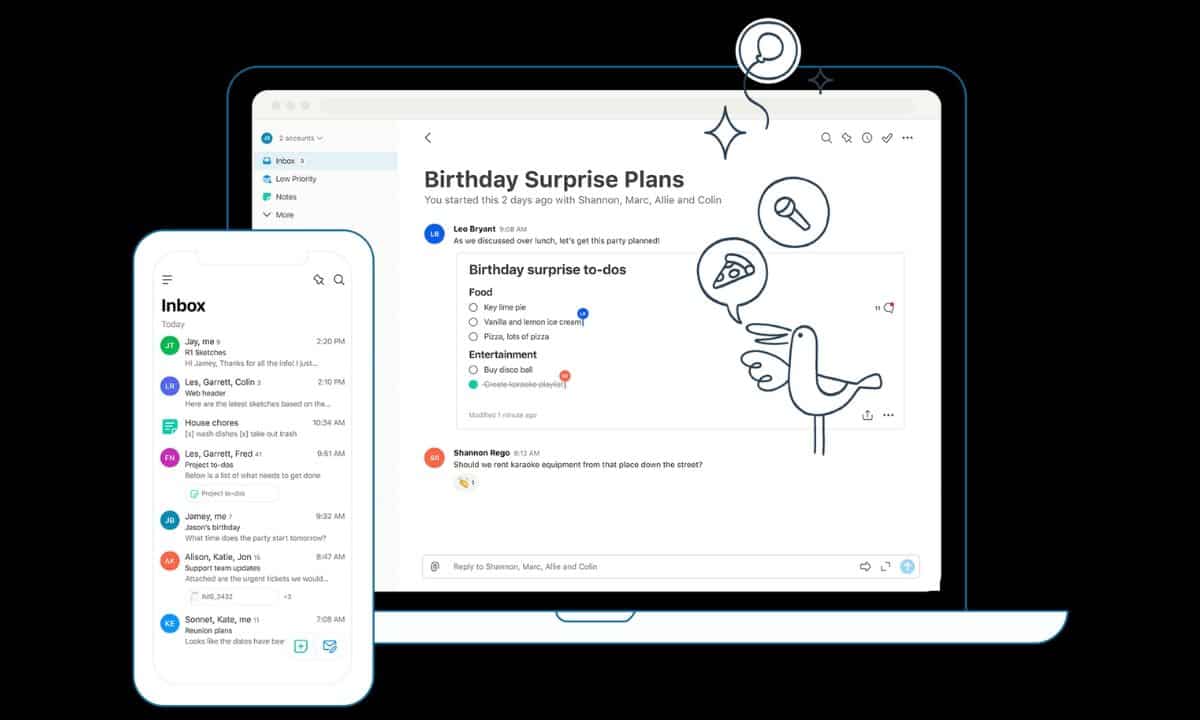
One of the most groundbreaking features that we liked is the ability to unsubscribe to low priority emails in bulk which saves a lot of time. Apart from that, the other features that the app offers are enough to fill an entire article; Hence, we’re not going to dig deeper and leave it to you to enjoy those amazing features.
The app is also available on Windows and can serve as a perfect replacement for the default mail app that comes pre-installed with Windows 10 which makes it one of the best Android apps on this list.
[appbox googleplay com.gingerlabs.twobird]
4. WiFiLink
If your only use one password everywhere including your mobile hotspot, sharing your mobile WiFi passwords to your friends would be kind of creepy and challenging to deal with sometimes. WiFiLink is an app that can help you share your Mobile WiFi hotspot in a better way, using QR Codes and Browser links.

All you need to do to get started is to download the app, enter your hotspot credentials, and ask your friend to scan the QR code or you can share the link via any messaging platform. This makes stuff much simpler and helps you to be secure.
[appbox googleplay com.wifilink.android]
5. Calculator Vault
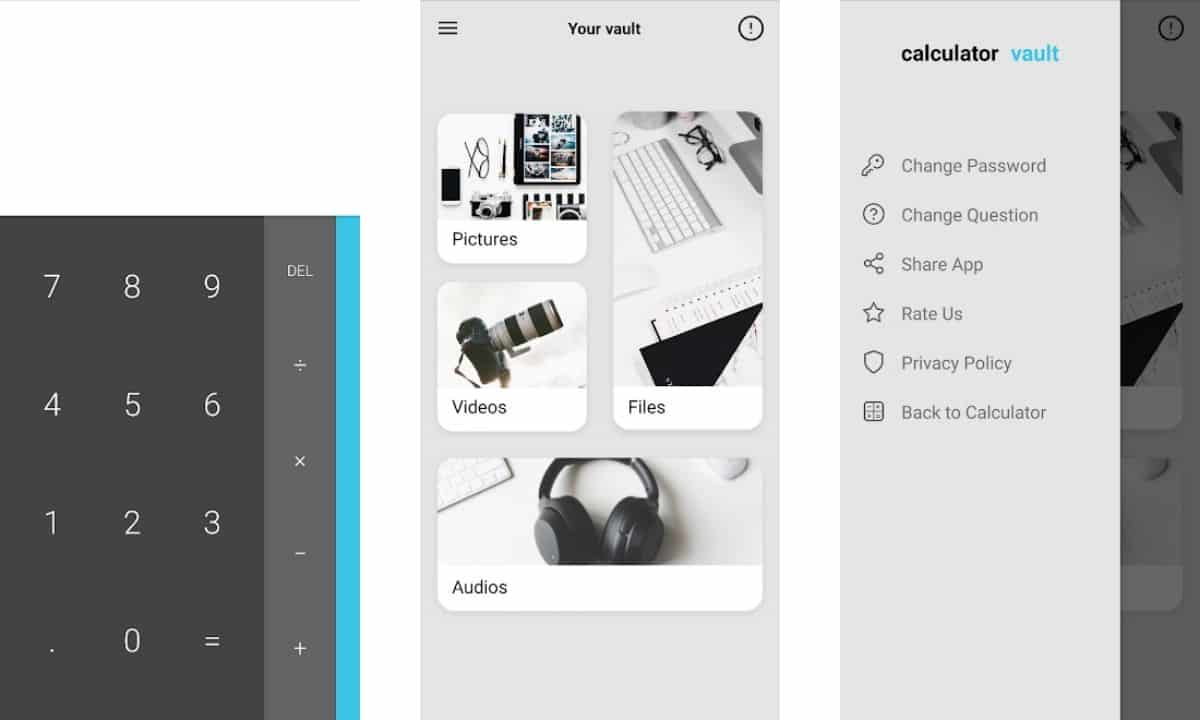
Calculator Vault is an application that lets you hide important stuff that you don’t want others to see and it does it very well in a different way. After downloading the app, it asks you to enter the desired password and press “=” and it sets the password. A normal user might consider it as a calculator app but when you enter the passcode that you set, you can access or hide the stuff that you don’t want others to see.
[appbox googleplay com.photo.vault.calculator]
ALSO READ: Best Two-Factor Authentication Apps In 2020 [Free]
6. TruPick’s Wallpaper App
The collection of Wallpapers in TruPick’s is amazing but, what makes TruPick stand out is truSetups that consist of custom setups created by users. The app will show you the necessary ingredients needed for the setup and by installing each of them you can enjoy your new home screen setup.
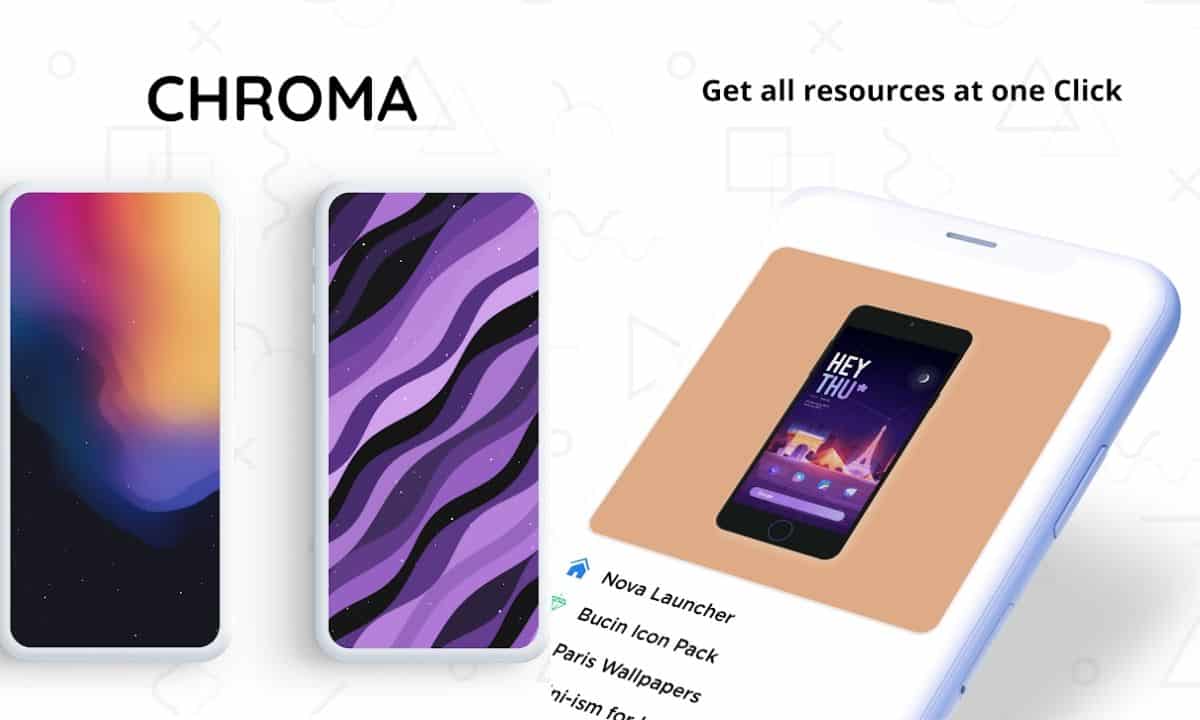
Apart from all the great features, you can also create setups to win promo codes. There’s also a Prime version of the app that costs Rs.65 ($1) and lets you take your inner customization talent even further with an ad-free experience and some other extra perks. Overall, it is a great application to get the most fun out of your setup, and hence, it is one of the best Android apps for July 2020 on this list.
[appbox googleplay fusion.royale]
7. Action Blocks By Google
If you use Google Assistant extensively, you might have encountered a situation where you say “Okay Google” in public and everyone starts staring at you as if you’ve done a big blunder. Well, Action Blocks is an app by Google that lets you add Google Assistant actions on your home screen in the form of icons.

All you need to do to create an action block is, open the app, create functionality, and test it out if it works. Then go to widgets by long-pressing on the home page, find the Action Blocks widget, and place it wherever you want to. From a list of created Action Blocks that appears on the screen, select one and there you have it! An action block that allows you to run the Google Assistant by just one click.
[appbox googleplay com.google.android.apps.accessibility.maui.actionblocks]
8. Acture
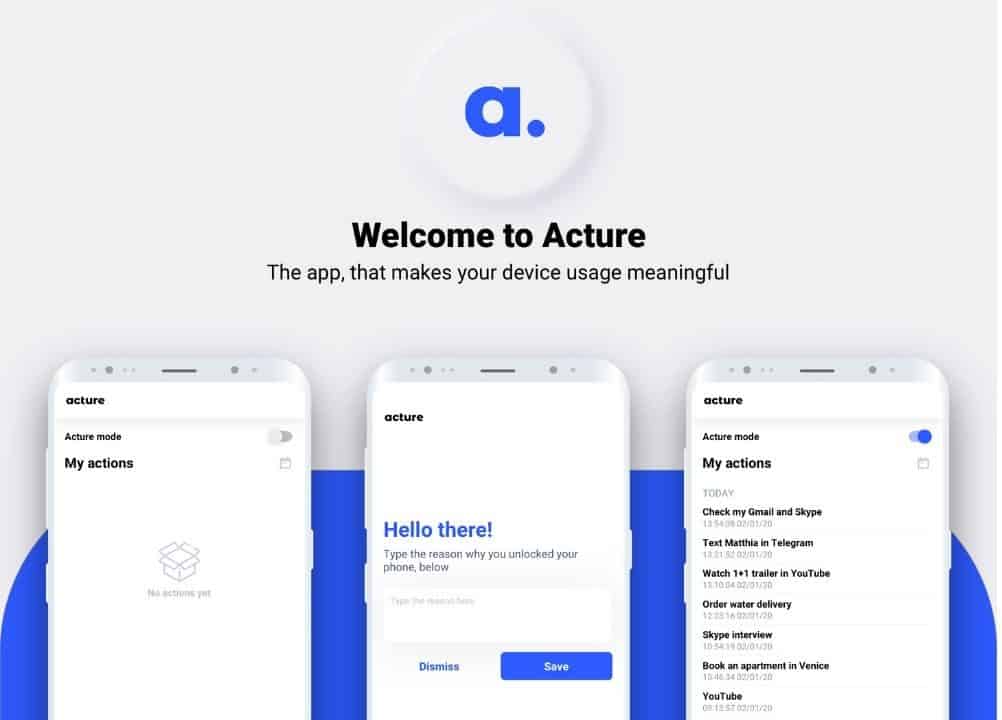
Do you have a bad habit of checking your phone too frequently for no reason? Acture is an app that helps you focus more on your work by asking you the reason you want to unlock your phone every time you turn the screen on. You type in the reason if you genuinely have important work and later, you can review your responses. Overall, it’s a great app to overcome your “Unlocking and checking the smartphone for no reason” addiction.
[appbox googleplay com.actureunlock]
9. Adobe Photoshop Camera
Adobe is popular for its extensive suite of popular PC and mobile applications and recently, they’ve added another amazing app to their family and it’s called Photoshop Camera. As the name suggests, this camera app has in-built real-time filters that you can apply while taking pictures.

Apart from these amazing looking filters, you can also add bokeh and lots of other stuff which makes it easier for all the Instagram maniacs out there to edit and post pictures instantly which makes it one of the best Android apps of July 2020 that you can download right now.
[appbox googleplay com.adobe.lens.android]
ALSO READ: 5 Best Free Music Download Apps For Android
10. FilterBox
If you want to keep track of all the notifications that you receive and filter them out per app, FilterBox can be of great help. The app keeps all the notification history in the form of a timeline so you know which notification hit your phone at what time.

At some point, while using our phone, we have dismissed important notifications while getting rid of the unimportant ones. FilterBox helps bring the last 20 dismissed notifications to the notification panel so that you can recheck them again. Overall, the app is beautifully well designed and we like every bit of it while using it and hence, it is one of the best Android apps for July 2020 that you can download right now.
[appbox googleplay com.catchingnow.np]
So, these were some of the interesting Android apps that you can download right now. Make sure to check out our June’s and May’s best apps articles. Let us know in the comments section below if you liked this list of best Android apps for June 2020. Do let us know if there’s an amazing app that you use that deserves a spot on this list in the comments section below.




