ASUS launched its latest ROG gaming router – ASUS ROG Rapture GT-AC2900. It is by far the most affordable ROG router announced yet, with no compromise on the features. The company sent us a unit for review and we have tested it for over well over a week now. So, here’s our comprehensive review of the ASUS ROG Rapture GT-AC2900 gaming router.
ALSO READ: ASUS RT-N18U Router Review: An Elegant Piece Of Hardware!
ASUS ROG Rapture GT-AC2900: Overview
- Wireless protocols: MU-MIMO with 802.11b/g/n 2.4GHz, 802.11a/n/ac/ac 5GHz, 1024QAM
- Performance: AC2900 (2,167 + 750 Mbits/sec)
- Antenna Configuration: 3×3 External Antennas for 2.4, 3×3 External + 1 internal Antennas for 5GHz
- Ports: 4 x Gigabit Ethernet LAN, 1x Gigabit Ethernet WAN, 1 x USB 3.0, 1 x USB 2.0
- Modem Support: VDSL/ADSL 2+ or cable
- Dimensions: 22.1 x 11.1 x 16.9 cm; Weight: 780 g
ASUS ROG Rapture GT-AC2900: Unboxing
The packaging is pretty simple, opening up the box, you will find the router, a network cable, a power adapter, warranty paper, quick setup guide, and wall mount screws. We didn’t find RJ45 cable (which is said to bundle along with the box) in our review unit and there was no support disc included.
The Rapture GT-AC2900 is packed with detachable power plugs for different types of power outlets. Overall, the unboxing experience was quite good, especially the reflective letters used to communicate the name of the router. It colors differently, depending on how the light reflects on them, and the angle in which you look at the packaging.
ASUS ROG Rapture GT-AC2900: Design
The ROG Rapture GT-AC2900 looks aesthetically clean with gaming looks, which is quite expected. This router features a very ROG like cutouts and design features that is quite eye-grabbing, making the router look and feel premium in hand. The ASUS Aura lighting (with multiple effects) on this router brings a gaming essence and makes it a ROG device.

The router is pretty light-weight and comes with triple-level Game acceleration, Front line Network security, GeForce NOW certified (play game without an upgrade or external GPU), and under heavy load, there are enough air vents to make this router cool.
ALSO READ: ASUS ZenBook Duo UX481FL Review: A Subtle Approach With Dual-Displays!
ROG Rapture GT-AC2900: Hardware Specifications
The Rapture GT-AC2900 sports a 1.8 GHz dual-core Broadcom BCM4906 processor running at 1.8 GHz, paired with 512 MB RAM, coupled with 256 MB flash memory storage. The GT-AC2900 supports Wi-FI 5 (802.11ac Wave 2) wireless standard, 4×4 MU-MIMO transfers on the 5 GHz band, and 3×3 MU-MIMO transfers on the 2.4 GHz band.

The router has three detachable external antennas and one internal antenna. It features all the gaming features found on other ROG routers like Game Radar, game traffic prioritization, AiProtection, AiMesh, and many more.

At the back, the router sports four Ethernet ports at 1 Gbps – two of which offer Link Aggregation and one of which can be used as a dedicated gaming port. There is also one Internet port, one USB 3.0 port, one USB 2.0 port, the power jack, and the Power button.

On the right-hand side of the router, you will find five buttons; a WPS-protected setup, another is to turn Wi-Fi off, and then there’s one more to activate and deactivate the LED lights. The button with the ROG logo is the Boost key which can be mapped to one of four functions: Aura Shuffle, Game Boost, GeForce Now, and DFS channel.
- Aura Shuffle: quickly changes the lighting effects of the router. They are 11 effects in total and some examples include, static, breathing, comet, flash, glowing yo-yo, starry-night, strobing, and more.
- Game Boost: analyses your network traffic and prioritizes gaming data packets.
- GeForce Now: prioritizes GeForce Now gaming devices.
- DFS channel: tells the router to check and use one of the restricted DFS channels for better wireless performance.
ASUS ROG Rapture GT-AC2900: Set-up
Setting up the GT-AC2900 is pretty nimble. The router gives out a few easy configuration steps in order to get you started. Connect the ASUS RT-AC53 router to your computer using RJ45 cable, plug-in the power adapter, then the Internet connection cable from your Internet provider and start your favorite browser.
Go to 192.168.1.1 or http://router.asus.com
Initiate the quick setup wizard. At first, provide the details of your internet connection. Later, you will be asked to set up the names and passwords for the two wireless bands, which you will be using to connect your device with.
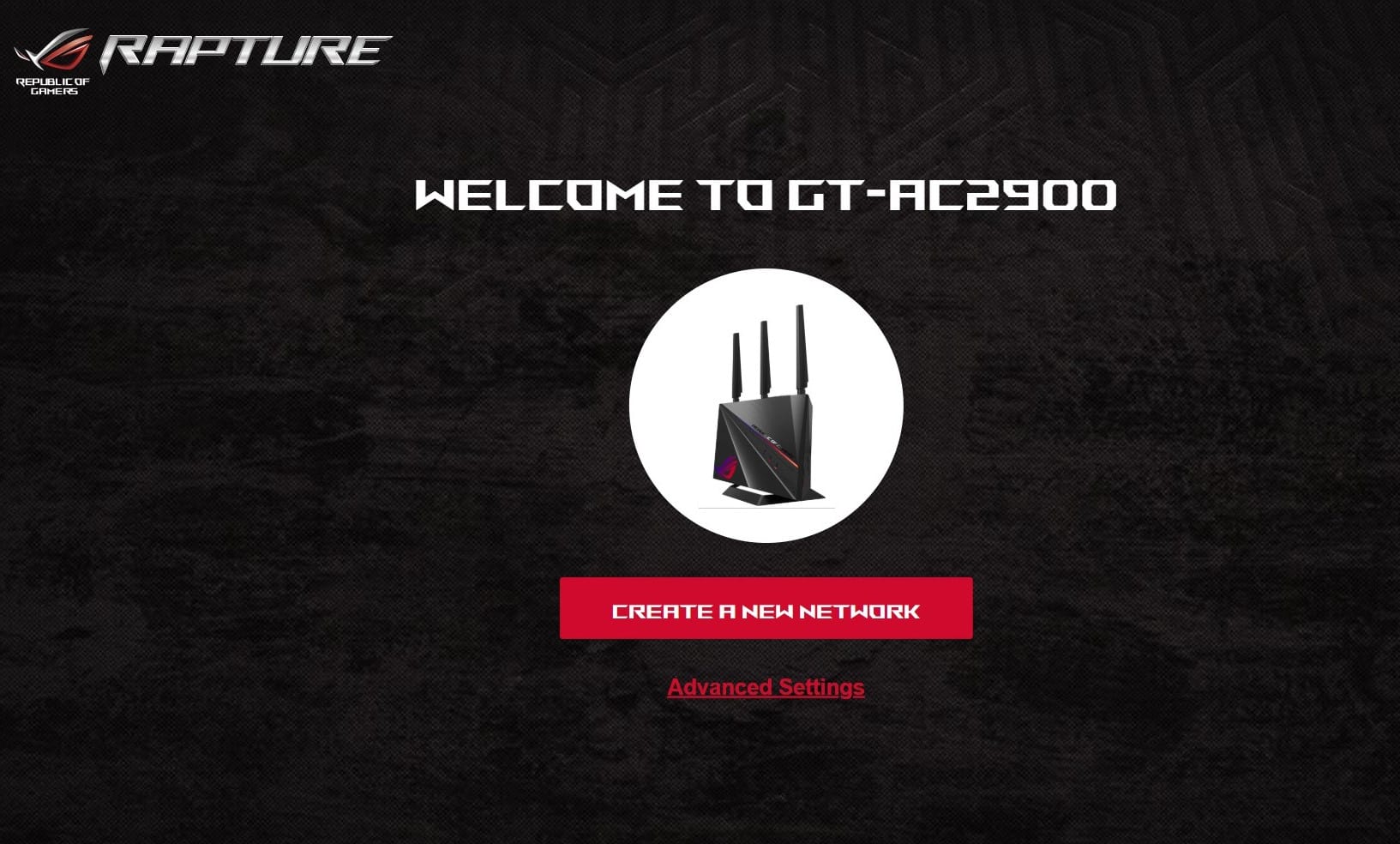
In the next step, you will be asked to personalize the Boost Key – a button on the side of the router (with the ROG logo), that can perform one of several actions when pressed. Choose what you want this button to do. Most users will want to use it to control the RGB lighting.
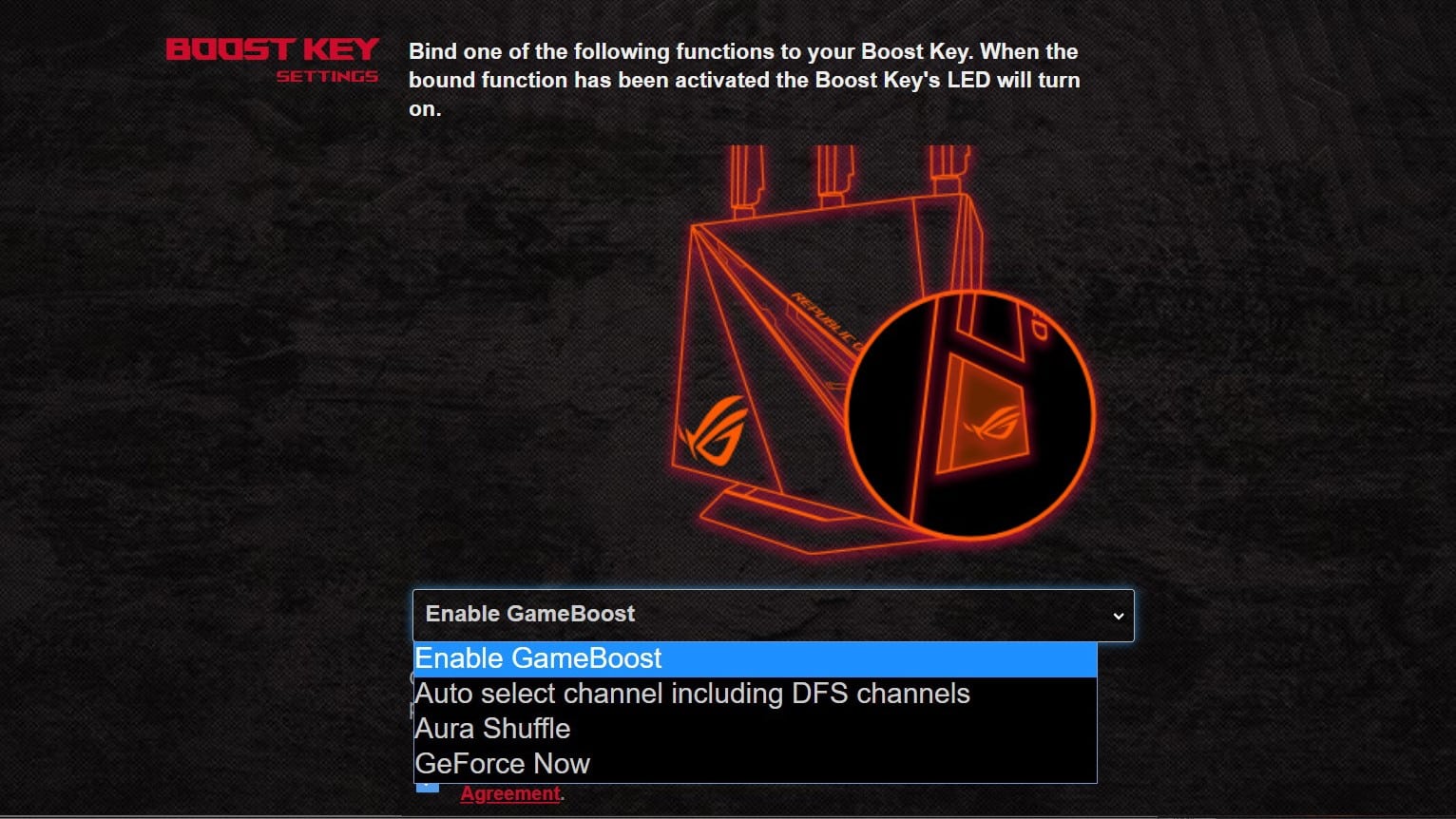
In the last step, you will have to set the login name and password for administering the router. After you provide all the details, the router connects to the internet and checks for the firmware updates, and if there is any, it gets updated. At the end of the quick setup wizard, you are shown a summary of your settings.

What we have noticed is that, unlike the other budget-end ASUS router we have tested, the router had quite a different skin, mainly aimed at games. Apart from that, if you want to control your wireless network from your smartphone or tablet, you can use the ASUS router app and hinder some advanced customization options. The app also uses a skin-specific to the Republic of Gamers brand.
ASUS ROG Rapture GT-AC2900: Features Included
The ROG Rapture GT-AC2900 (as mentioned above) comes with Triple-level Game Accelerator, which means it is made up of three separate features;

- Dedicated ROG Gaming port (LAN port 1), the device that is plugged into this port has priority over every other device that’s connected to the router. This can be boosted even further if you have an ASUS ROG motherboard that features GameFirst V.
- Game Boost, which is an adaptive QoS technology that actively prioritizes gaming data packets.
- wtfast, every ROG Rapture GT-AC2900 comes with a subscription to the wtfast gamer’s network. It claims to provide the shortest connection possible to popular game servers, thereby minimizing latency and ping times.
There are other few added inclusions that I personally liked;

- Game Radar: It shows users, at a glance, the ping status of popular games like Dota 2, League of Legends, Hero of the Storm, and more.
- Open NAT: If you have problems with port forward and closed NAT, you can quickly load port forwarding rules for popular games like Battlefield V, Call of Duty 4: Advanced Warfare, CS: GO, PUBG, World of Warcraft, and more.
Things don’t stop there, there are few other noticeable and potentially useful features that might excite you;
- AiProtection: This feature is in part with Trend Micro. It scans your router to find vulnerabilities, block malicious sites, detect and block compromised devices from connecting to the router.
- Parental Controls: Parental Controls are found under the AiProtection category. This allows you to manage and control your children’s access to the Internet. One thing to note is that you can only block off one-hour blocks, which means you cannot restrict Internet access from say, 10 PM to 8 AM, and not 10:30 PM to 7:45 AM.

- AiMesh: This feature enables you to create a mesh network with any other ASUS router that supports AiMesh. If you are already using an ASUS router that supports AiMesh, you can put your old router to function as a mesh networking node and expanding your home’s Wi-Fi coverage.
- AiCloud: Using the ASUS AiCloud app, you can quickly access and share files stored on an external storage device that is connected to the ROG Rapture GT-AC2900’s USB port.
ASUS ROG Rapture GT-AC2900: Performance
We have tested the ASUS RT-N18U for well over two weeks. In our testing, we were astonished by the range of GT-AC2900. The dual-band wireless router puts out a maximum bandwidth of 750 Mbps on the 2.4 GHz wireless frequency, and 2167 Mbps on the 5 GHz frequency, which was more than enough for you to game.
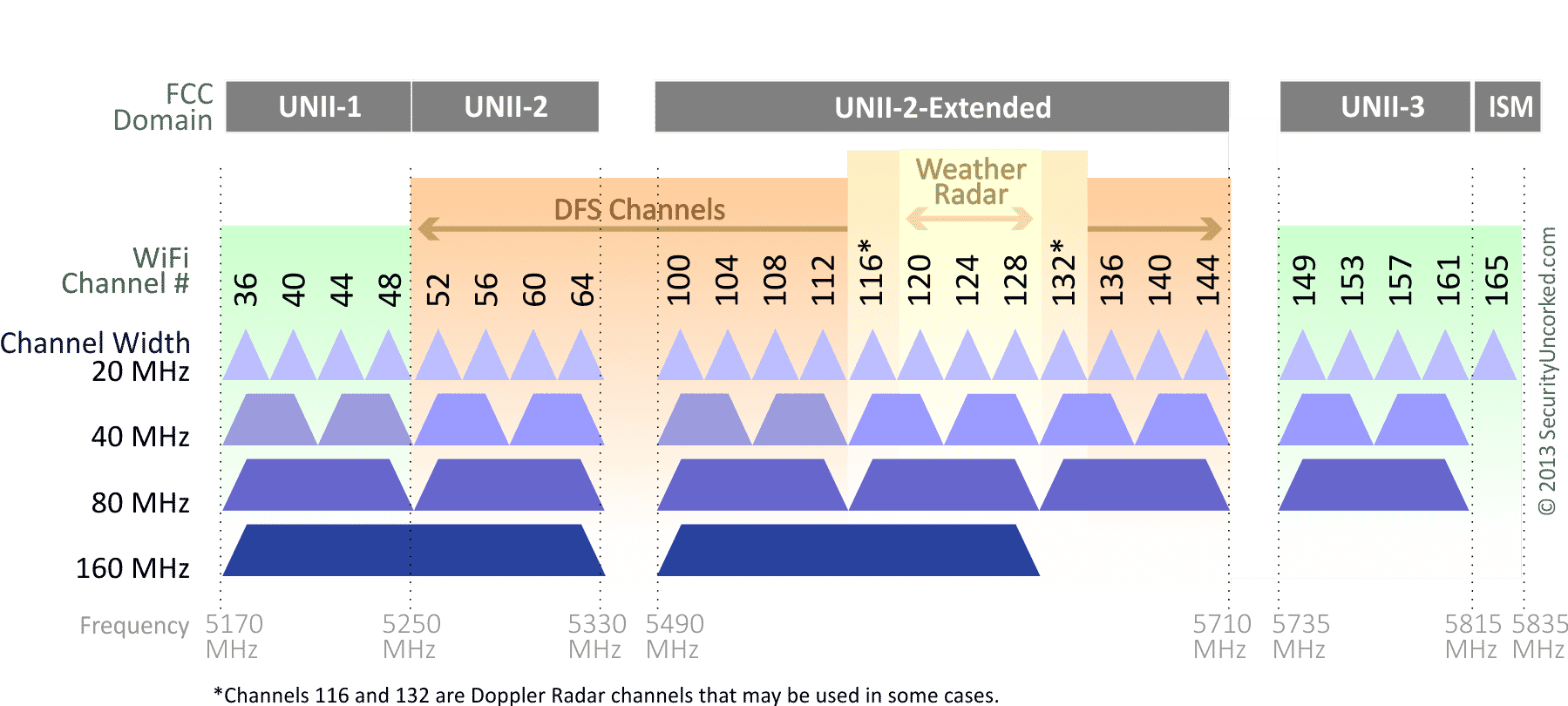
The best part is that the GT-AC2900 supports DFS, meaning? dynamic frequency selection. DFS allows the router to use less congested channels that are typically reserved for government services. Since these channels are less congested, users can get better Wi-Fi performance by using them.
ALSO READ: ASUS RT-AC53 AC750 Dual Band WiFi Router Review: A Budget Hit!
To test out the upload and download speed, we have connected two laptops, one acting as a host machine and the other as a client device, while the router acted as a gateway. When a 1GB file was transferred, the speed and time it took to get delivered were pretty good i.e the upload speed of 1GB file from a range of 10m was 266.2 Mbps, while the download speed of the same file from the same range was 276.8 Mbps.
Pros
- Powerful hardware
- Dedicated gaming ports
- Good performance + Support for DFS
- Remote router management
Cons
- Only four Gigabit Ethernet ports
- Pricey
The ASUS ROG Rapture GT-AC2900 is priced at Rs 18,825 (at the time of writing). Yes, the router is pricey, especially for a dual-band router. But, if you want absolute great hardware, amazing features, and outstanding performance, this router is what you’re looking for.



