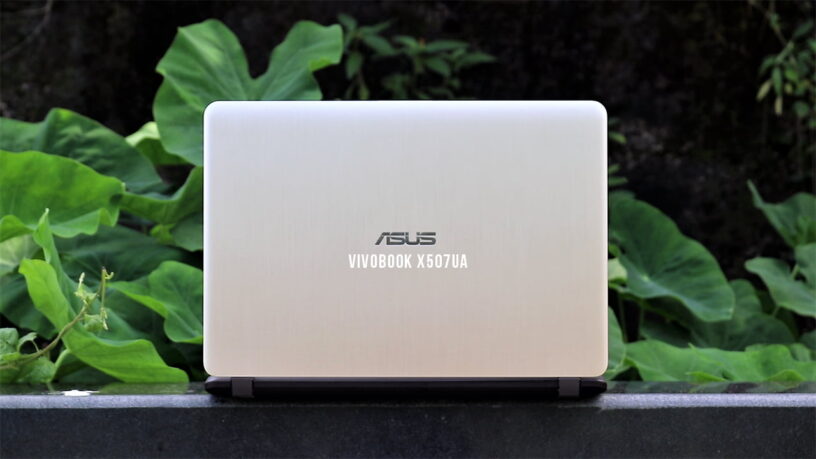The need of having a laptop is varied and for the most part, users just need a machine to document, browse and if time permits then entertainment comes into the picture. Well, a budget-laptop for the most part, if not always hit the sweet spot. Well, one such laptop is ASUS Vivobook X507, which comes in variants that are powered by the Intel Celeron and goes all the way up to an Intel Core i3 chip. But is it worth it? Let’s find out.
ALSO READ: ASUS ZenBook Flip S UX370 Review: A Super Thin Versatile Performer!
ASUS Vivobook X507UA: Specs Overview
- 15.6-inch Full HD screen with Anti-Glare Panel and 45 per cent NTSC
- Intel Core i3 6006U CPU with Intel HD Graphics 520
- 4GB of DDR4 2400MHz SDRAM
- 1TB HDD 5400RPM
- Ports: 1x USB 3.0, 2x USB 2.0, 1x HDMI port, 1x microSD slot, 1x 3.5mm audio jack
- Windows 10 Home
- Dimensions: 365 x 266 x 21.9 mm; Weight: 1.68 Kg
ASUS Vivobook X507UA: Design
The ASUS Vivobook X507 is plastic built but with a great finish, which is aesthetically satisfying. Especially the hinges which seave in the curved moulding is way different from the usual rectangle-on-rectangle. Not just that, the keyboard area has a nice textured finish, which apparently helps the hands from sliding around.

A budget-end laptop is expected to heavy considering the price, but ASUS has managed to make it feather light when compared to others in the same price range. Well, the VivoBook X507 has two colour variants: Icicle Gold and Star Grey and what we got for review was a Star Grey variant.
PORTS
The ports on Vivobook X507 are generous, featuring two USB 2.0 ports and one USB 3.0 port. On the left, there is also an HDMI port in case you want to attach an external monitor. Maximum supported resolution for the external monitor is 1920×1080 (a rare sight for any budget laptop). For those who care, there’s also a microSD card slot on the left side, but why not an SD card slot? questionable.
ALSO READ: ASUS ROG Zephyrus M GM501 Review: A Performance Beast!
ASUS Vivobook X507UA: Display
Bezel-less displays are hyped and X507 is no falling back. The Vivobook X507 has small bezels on the side and thick bezels on top and bottom which the company calls Nano-Bezel display. The Vivobook X507 packs in a 15.6-inch Full HD screen with an Anti-Glare panel, 45 per cent NTSC, and 97% sRGB coverage on Spyder colourimeter, which is not bad at all for a machine that cost less than 35K, but the viewing angles are compromised.

Viewing angle compromised? what we mean is that is, you and another friend can easily watch movies on this laptop, but if a third person wants to join he/she will encounter this. On this flip side, the matte coating on the display makes a bit easier to read and work outdoors. Overall the X507 has a good display with an average colour reproduction.
ASUS Vivobook X507UA: Keyboard, TrackPad, Audio & Webcam
The Vivobook X507 has a generously spaced keyboard, however, the numpad is squashed together, which means, there might be instances where you might hit two keys instead of one. So, the numpad will require some getting used to.
Coming to the keyboard in general, the keys are standard in size with a good key travel, but lacks backlighting which is quite useful in today’s times. The keys are not smoothened plastic, instead, a grainy finish, which feels nice while typing adding an unclaimed grip. Overall the keyboard on X507 is satisfying and can be treated a good to go.

Coming to the trackpad, it is made of plastic, but is enough smooth for gestures to be effective. The clicks on this are quite good, and thanks to Microsoft’s Windows Precision Drivers, the accuracy and the gestures works really well.

The trackpad also has a capacitive fingerprint sensor which you can use to log into the machine (under Windows Hello). The sensor worked really well and it did have some glitches, but for the most part, it worked really well.

The 2W stereo speakers produce a quite decent sound experience, or say, fairly good for the price range. But thanks to the awkward placement of the speakers (bottom-firing), the sound gets stifled and you feel a vibration while typing, causing annoyance. Speaking of Webcam, it was average, if not below average.
ALSO READ: ASUS VivoBook S14 S406U Review: A Perfect Mix Of Style And Portability!
ASUS Vivobook X507UA: Performance
Now, to something which defines the overall use of this laptop. The machine we received for review was powered by Intel’s 6th generation Core i3-6006U clocked at 2.0GHz, coupled with 8GB DDR4 RAM (upgradable), paired with 1TB internal drive spinning at 5400rpm and runs on Windows 10.
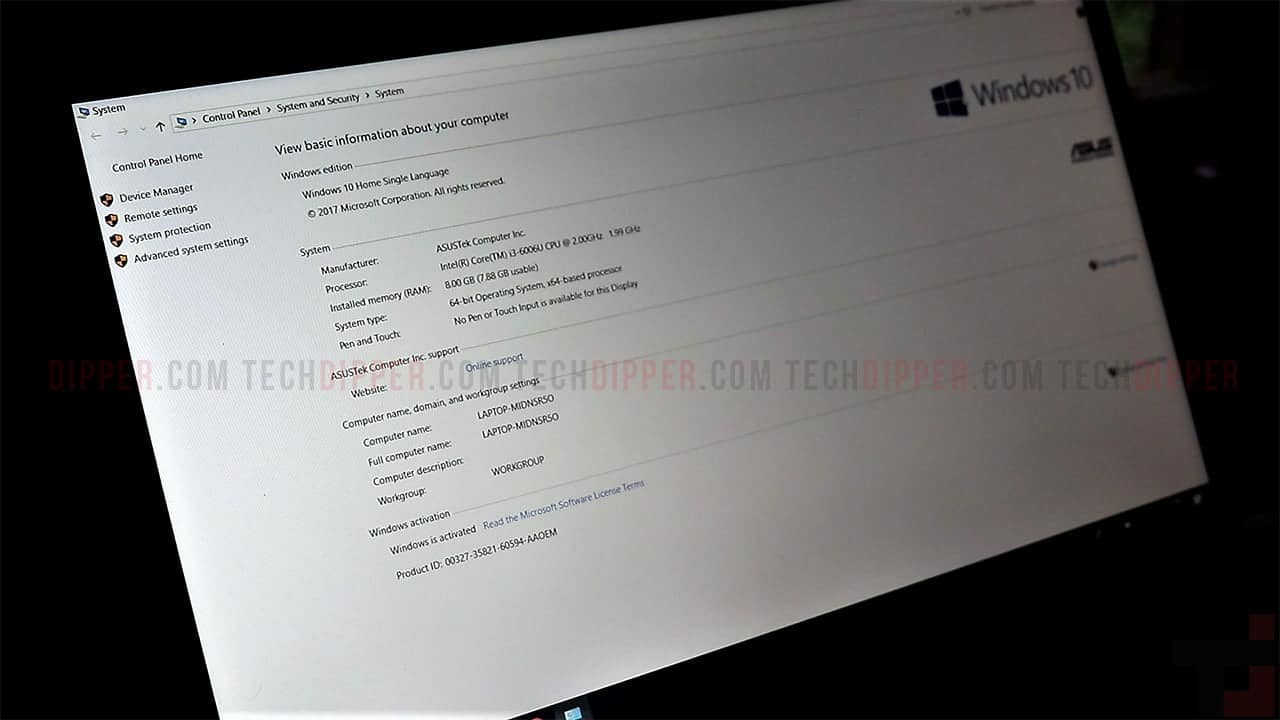
In addition to that, there’s an m.2 slot on the motherboard which will allow you to use an NVMe based SSD (max 256GB) to speed up the system. Not just that, ASUS also offers an SKU with the Nvidia MX110 with 2GB of graphics memory, our unit didn’t have that.
ALSO READ: ASUS FX503 Gaming Laptop Review: Gaming And Productivity Combo!
That said, in real conditions, the performance was arguably good with pretty evident hiccups. Switching between the tasks was quite troublesome too (sometimes). I have used this machine to type a lot, minor photo editing, and YouTube/movies.

If you’re into the creative field, you will be able to run Adobe’s editing applications like Lightroom and Photoshop. Even Adobe Premiere worked, but the machine will shivers if you are working on a larger/heavier file, quite expected from an entry-level machine.
ALSO READ: 1MORE iBFree Sport Bluetooth Earphones Review [New 2018]: An Affordable Audio Companion!
We could play 3-4 year titles, but again, this is not a gaming laptop, and there was nothing much to complain either given that it runs Intel HD Graphics 520. We do recommend adding an NVMe SSD to speed things along.
ASUS Vivobook X507UA: Battery
The Vivobook X507 runs on a 3-cell 33watt-hour battery which manages to last about 200 minutes on the PCMark 8 battery benchmark. In our daily course of the workflow (with 70-80% brightness), it lasted for 3.5-4 hours, which is quite decent.
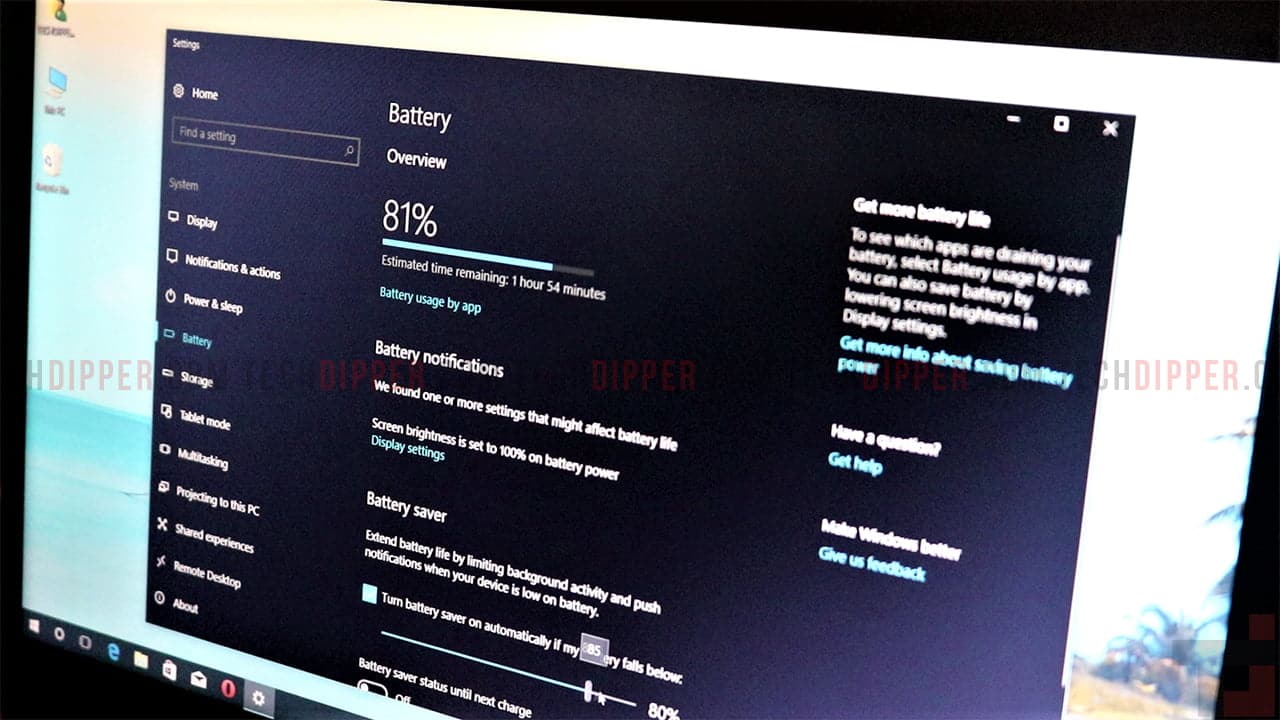
If that’s not enough for you, no issues, the X507 supports fast charging, where the battery can be topped up to 60% in about 50 minutes, which is bliss for office employees and students.
PROS
- Well designed
- Great build quality
- Reliable fingerprint sensor
- Ultra-Portable for a 15-inch laptop
- Well-priced
CONS
- The lid has a lot of flex
- Numpad feels out of place
- Left side ports feel congested
- Below Average speakers
- Max memory support could have been higher
Verdict
The ASUS Vivobook X507 is a well-designed laptop that fits itself in different scenarios and different needs. As said earlier, if you want a laptop to browse, document and watch movies, you won’t go wrong with this one, especially when it is priced at Rs 32,200 (for the 8GB variant, as of now on Amazon.in) and Rs 29,990 (for the 4GB variant, as of now on PaytmMall). Overall, the ASUS Vivobook X507 is a good entry level laptop.
BUY ASUS VIVOBOOK X507UA
BONUS VIDEO
For the latest tech news, follow TechDipper on Twitter, Facebook, Google+, Instagram and subscribe to our YouTube channel.