Have you ever searched for an app and didn’t find it on the Google Play Store? This issue can be frustrating, primarily when other apps work fine. There are several reasons why you can’t find and download certain apps on the Play Store. In this article, we’ll be discussing why this happens and how you can download the apps that you’re looking for.
Can’t Find And Download Certain Apps On Play Store
1) Region Restrictions
This is one of the most common reasons behind the missing apps. Some apps are region-specific, meaning an app available in the UK can only be downloaded in the UK. This is due to government restrictions or even the developer’s decision.
However, you can still download and use a region-restricted app by installing the APK and connecting your device to the country’s server using VPN.
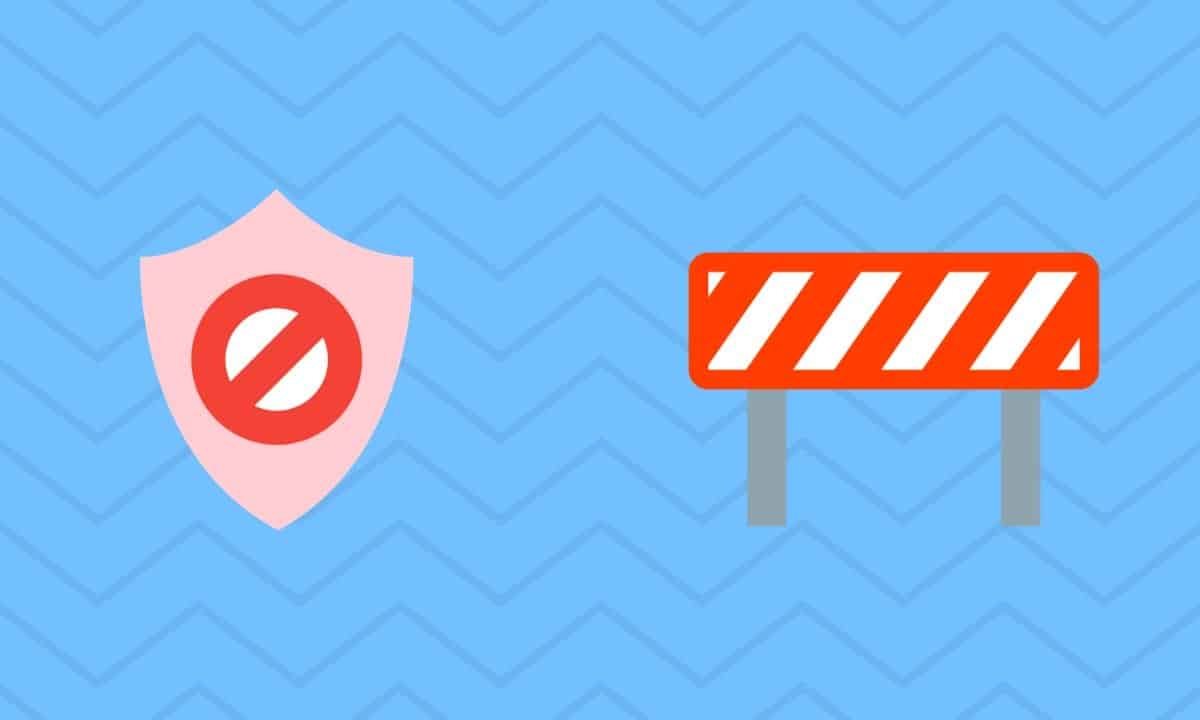
We have listed down 5 best (free) VPNs you can use for this purpose. However, just for the info, installing untrusted APKs, downloading and using free VPNs could be risky, and we suggest doing it at your own risk. Even if you do manage to get the app to work, there might be certain features that will still refuse to work.
ALSO READ: Ivacy VPN Review: Best Under-Budget Privacy Focused VPN
2) Hardware Or Software Incompatibility
Are you running a relatively old Android version? Is your hardware ancient? These could be the reasons why you’re unable to download the app. To download an app, you need to meet specific requirements like the device being powerful enough to be able to run the app, and, etc.
Even if you manage to run the application by installing the APK, you’re bound to face crashes, glitches, and much more performance and app-related issues, which may potentially harm your device. If you have managed to run the APK, here’s how you can speed up your phone by using Android’s built-in RAM manager.
3) Insufficient Storage Space
Have you been storing movies and TV shows to binge-watch for later? This could be the reason why you’re unable to download apps from the Play Store. In that case, you might want to delete your least favorite movie, to make room for plenty of productive apps that you included in your new year resolution.
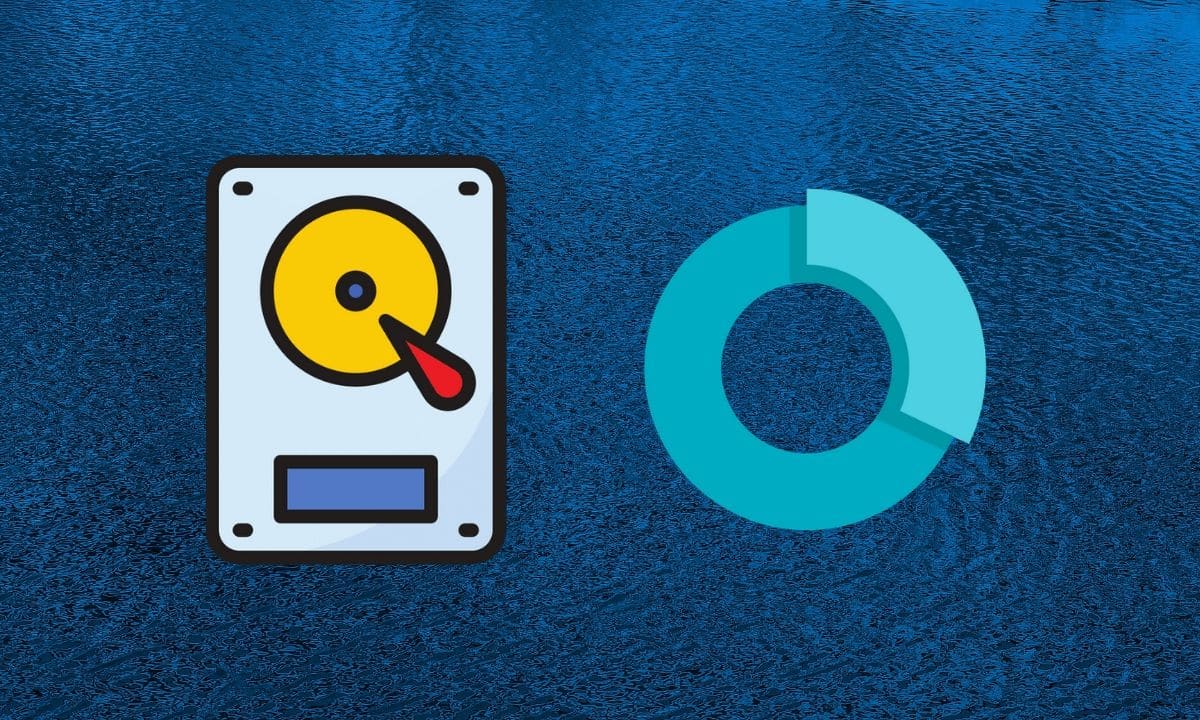 Have a lot of storage space and still unable to download apps? You might want to delete the cache and temporary files that Android has created to make some room for a new download.
Have a lot of storage space and still unable to download apps? You might want to delete the cache and temporary files that Android has created to make some room for a new download.
ALSO READ: 10 Best Free Movie Streaming Apps For Android
4) Play Store Glitches
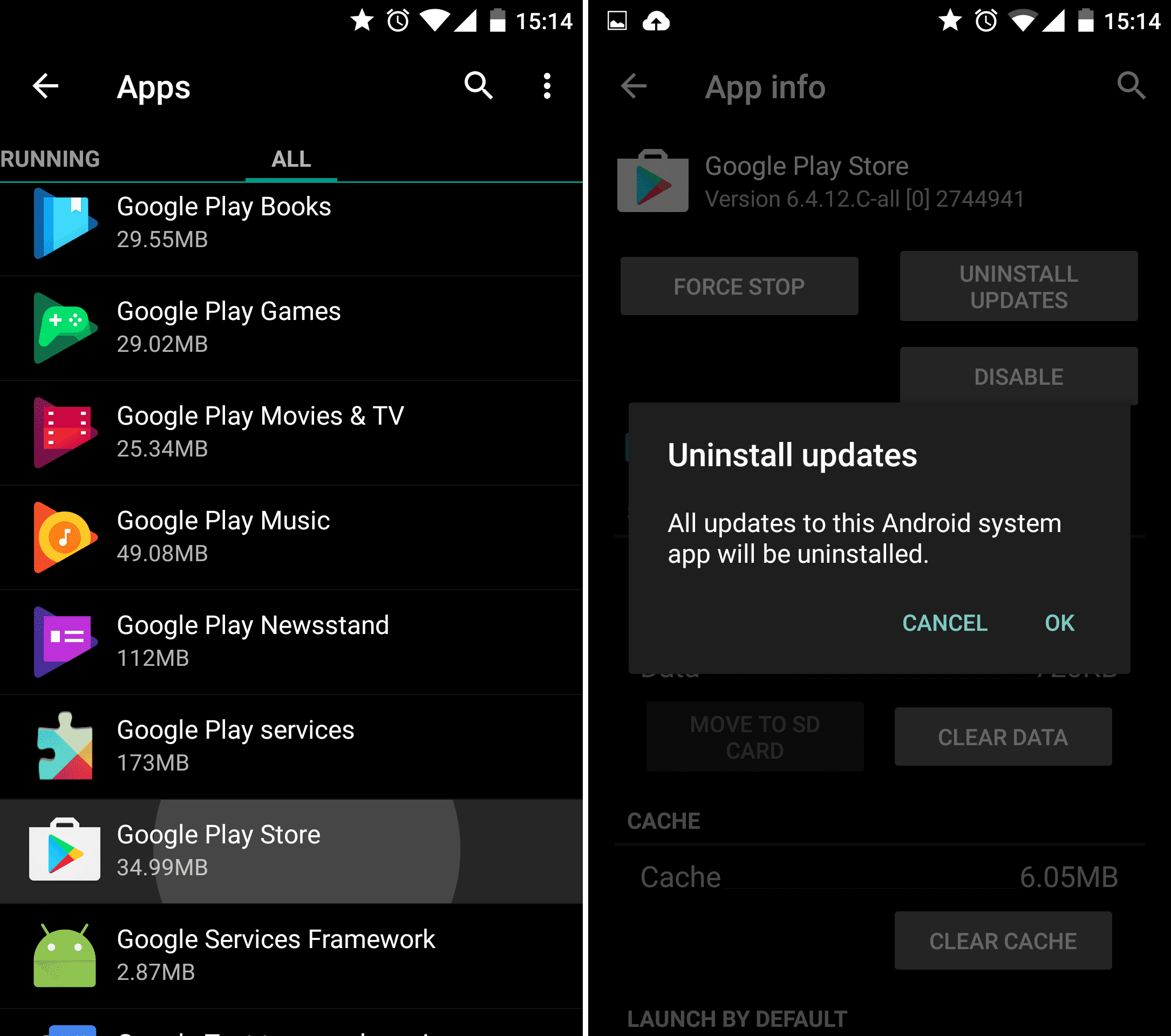
Unboxed your new and shiny device yesterday and still not able to download your favorite app? The problem could be in the Play Store itself. Most of the time, a reboot should fix the issue but, if it doesn’t, you need to ‘Uninstall Updates’ of Google Play Store. Here’s how to do it; Go to Settings > Apps > Google Play Store > three-dot menu > uninstall updates.
5) Unavailable Manufacturer Specific Apps
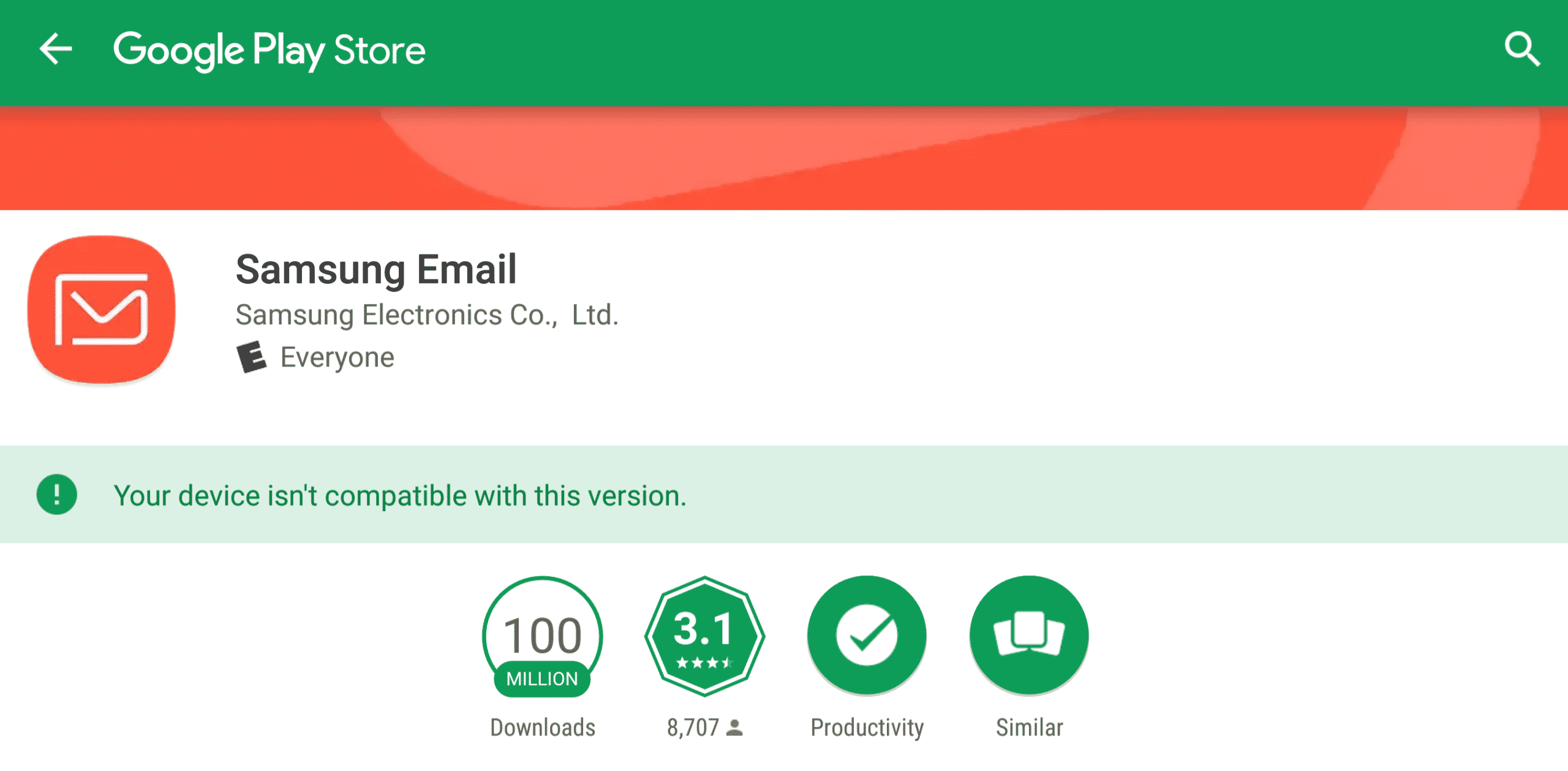
Some apps are designed to take advantage of features that are only available on that manufacturer’s devices. As an example, most of the Samsung apps which come preinstalled in Samsung devices cannot be installed on other devices. You might find it on the Play Store but, when you click, it will tell you that the app isn’t compatible with the device.
So, these were some of the prominent reasons why you can’t find and download certain apps on the Play Store. We hope this article helped, if you have any issues or queries, let us know in the comment section below, we will be happy to help! If found useful, do share it with someone who you think should know about this.
If you’re a developer and want to know more, you can visit Google Play support.



