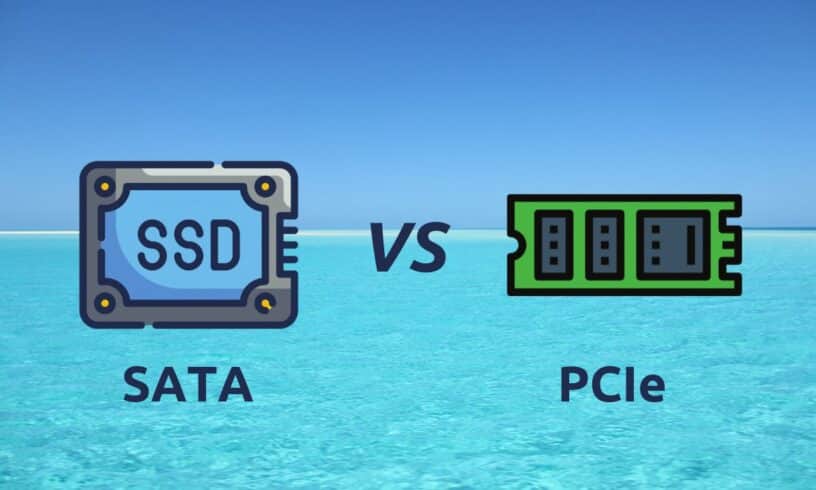Just because people say PCIe SSDs are better doesn’t mean that you should buy them over SATA SSDs. Ever wondered what could be the difference between PCIe and SATA? Let’s find out in this article.
What Is A PCIe SSD?
What makes PCIe SSDs a great option is how they perform. The performance of SATA SSDs is not even an inch closer to that of PCIe SSDs. But, remember, not everything’s perfect.
The acronym for PCIe is “Peripheral Component Interconnect Express,” and its port is connected directly to the motherboard; hence, faster data transfer rates. PCIe SSDs, when paired, can nail the performance. Therefore, they’re popular among gamers. Using a computer with a PCIe SSD in it feels good.

The current-gen PCIe 3.0 with 16x lanes can reach a speed of 985Mbps, which, when calculated, equals a potential transfer speed of 15.67 Gb/s. SATA SSDs have theoretical transfer speeds of 1.2Gb/s, which is still good but way behind PCIe SSDs. Sure, PCIe SSDs are fast but, are they efficient? Not really.
ALSO READ: Router Vs Modem: What Are The Differences?
PCIe SSDs tend to consume a lot of battery, even in tasks where only your CPU and RAM are involved. PCIe SSDs will use more energy while transferring the data and drain battery life faster.
What Is A SATA SSD?
SATA stands for Serial ATA. It was created in 2003 and is the most widely used connection medium for most of the devices today. If you own a PC that is a decade old, we can pretty much guarantee that it will support devices that connect with the SATA interface.
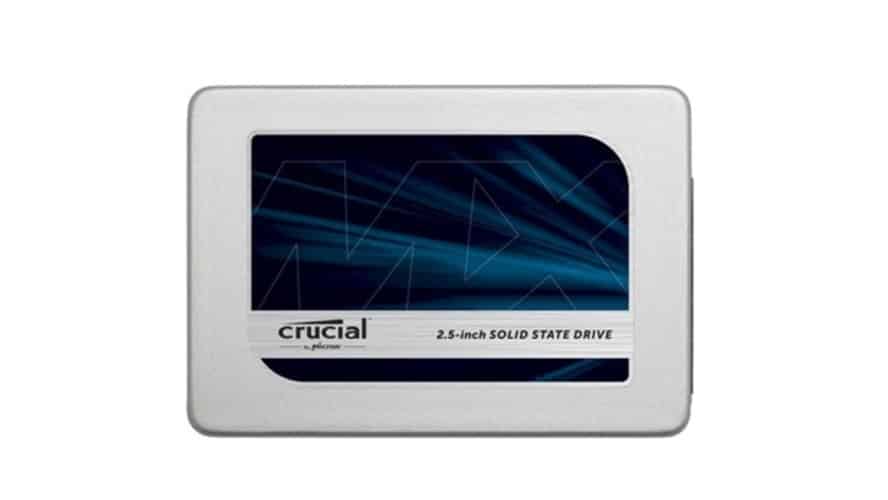
SATA isn’t as fast as PCIe. Today’s SATA SSDs have a transfer speed of 6Gb/s (750MB/s). But due to any electrical overhead that occurs when encoding the data for transfer, the actual transfer speed will be around 4.8Gb/s (600MB/s).
ALSO READ: USB Power Delivery: A Step In The Right Direction? [Explained]
SATA SSDs are great even if you are a gamer. PCIe SSDs do have an advantage in terms of RAW power, but SATA SSDs can get the job done, and they’re cheaper. SATA SSDs cost half of the price of PCIe SSDs. So, if you’re one who’s looking to make your computer snappy while not being heavy on your pocket, SATA SSDs are, undoubtedly, for you.
Types Of SATA And PCIe SSDs
Apart from the regular “boxy” SATA SSDs, M.2 SATA SSD is another type. M.2 slots are usually found on the motherboard and are a common connection type for most of the SSDs today.

“M.2 connects the SSD directly to the motherboard then why are SATA SSDs slow?” you ask? Even if they’re connected directly to the motherboard via M.2, it’s necessarily the same SATA interface by which the SSDs send the data. Hence, they’ll be slow.
PCIe SSDs with M.2 connection types are the most popular in the market. Endurance of SATA SSDs is way better than that of PCIe SSDs. Therefore, SATA SSDs tend to work longer than PCIe.
Conclusion
If you’re tight on budget, then buying a SATA SSD makes a lot of sense. If you’re a gamer and need maximum performance, PCIe SSDs are for you.
BONUS VIDEO
For the latest tech news, follow TechDipper on Twitter, Facebook, Telegram, Instagram, and subscribe to our YouTube channel.