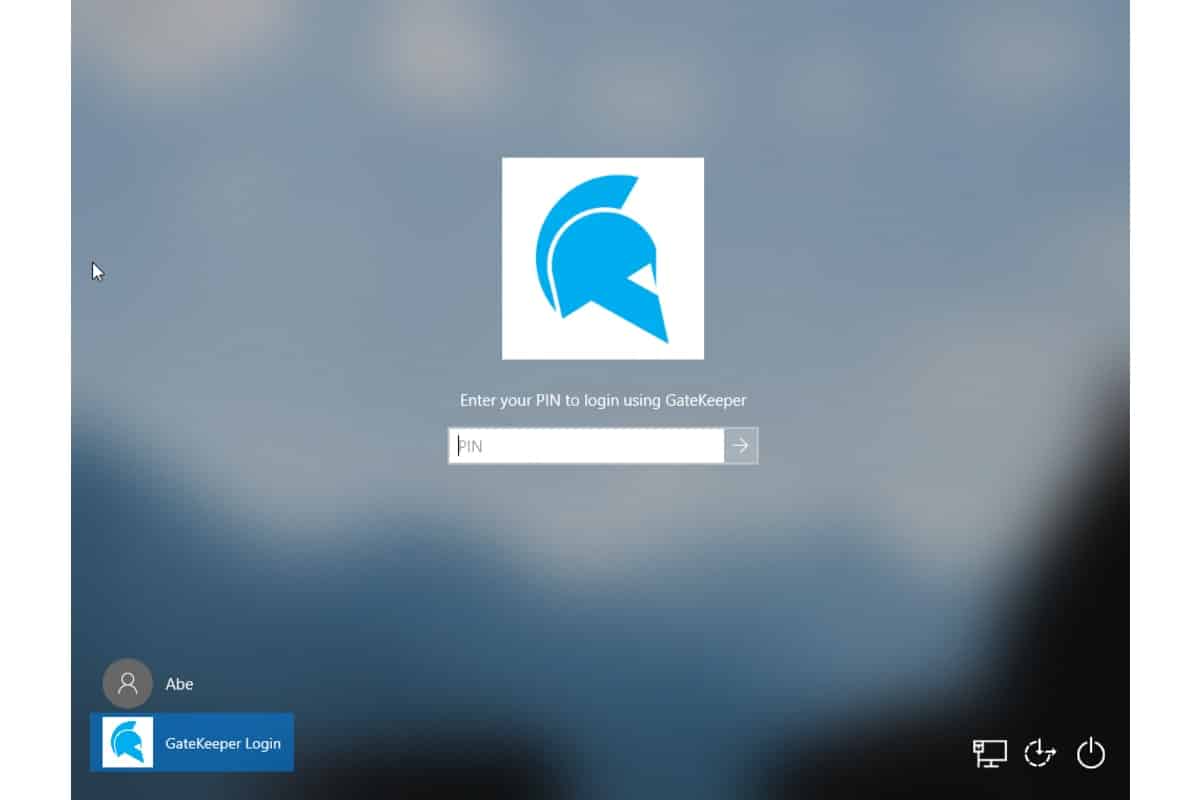Security has been a significant concern since the internet started gaining popularity. With tech giants like Facebook stealing people’s personal information, entrusting your data to firms isn’t a good idea. People are well aware of this, but they still end up relying on software that claims to protect the data when that’s not the case.
Third-party software gains the trust of people with different marketing strategies, and people fall for it without realizing that they are being robbed. However, there are devices that genuinely keep your passwords safe and secure. One such device is the Gatekeeper Halberd from Gatekeeper.
Gatekeeper Halberd Review: The Idea Behind
The company (Gatekeeper) started a campaign on Kickstarter and had over 700+ people supporting their idea. They exceeded there goal by 300%, and each supporter then received a Gatekeeper Halberd on time.
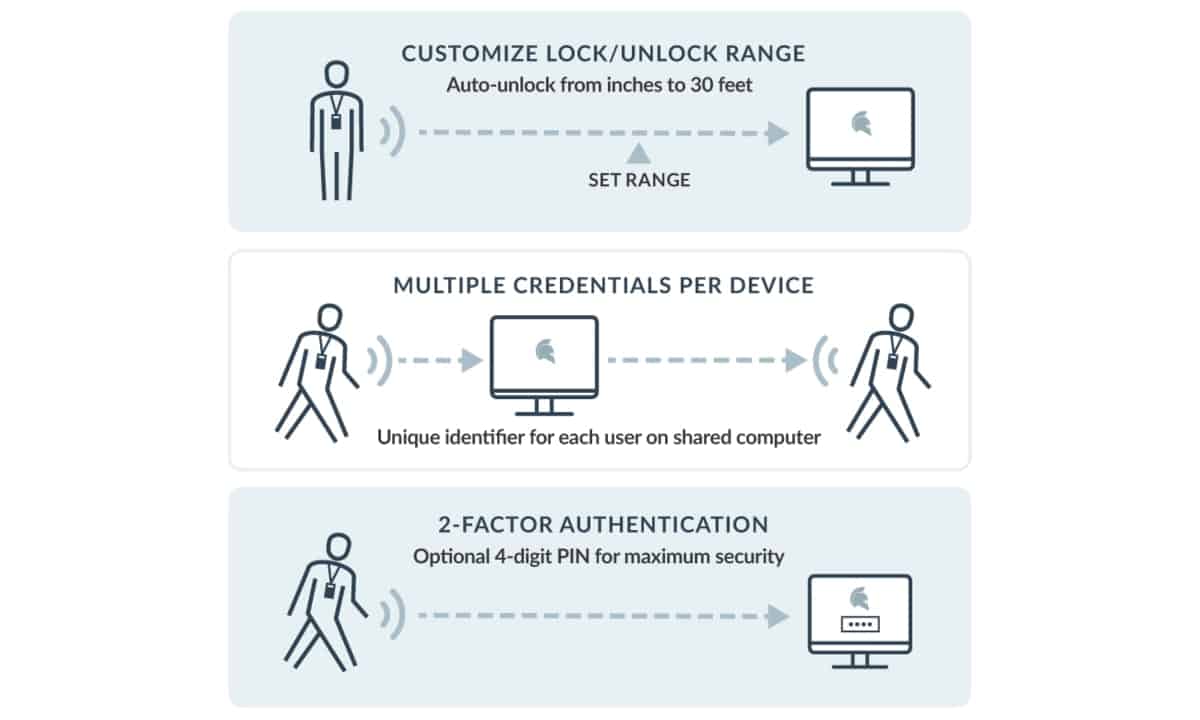
Like any other device, Halberd operates via Bluetooth and can automatically lock your PC every time you walk away. It uses motion detection (Accelerometer) to detect the user’s presence and unlocks the computer instantly. Hence, With the Halberd, your security will never be compromised, and you can enjoy your cup of coffee and donut.
There is a button on the side which can lock the computer. It also sports a more powerful processor for quicker processing of guarded cryptographic key exchange. GateKeeper’s software uses AES-256 to store your credentials. The enterprise software works with many devices. Hence, only employees with Halberd can gain access to computers.
ALSO READ: BLON BL-03 In-Ear Earphone Review: IEM Redefined!
Gatekeeper Halberd Review: Box Contents

- Gatekeeper Halberd
- A replaceable Panasonic CR2450 battery
- Keychain to hold the device into pockets
- USB Male to Female extension cable
- Two Bluetooth adapters
- Wire managing hooks (for the extension cable)
- A Gatekeeper ID card ribbon
The package wasn’t a box but a large zipper pack with the device and accessories in it. We assume that sending the device in the original packaging would’ve provoked the customs department, and they didn’t want that to happen. There was no user manual in the package. Hence, we had to do a lot of research before getting started with the device.
Gatekeeper Halberd Review: Design And Quality
Out of the box, the device is built like a tank. The upper holder of the device is made of aluminum. It did catch nasty scratches when I kept it in my pocket with keys. The body of the device is made of high-quality matte black plastic, and it feels grippy and pleasant to hold. Gatekeeper claims that the battery will last for six months.

The quality of the accessories is also good, especially the keychain, which feels solid in hand. The cable, USB adapters, and the wall mounting hooks are also of high-grade. Good job, Gatekeeper!.
ALSO READ: Ivacy VPN Review: Best Under-Budget Privacy Focused VPN
Gatekeeper Halberd Review: Software
If you are an individual, software access is free. However, to use it at the enterprise level, you need to pay depending on the number of employees. After getting a plan on the website, you get access to the Gatekeeper Hub where you can monitor everything.
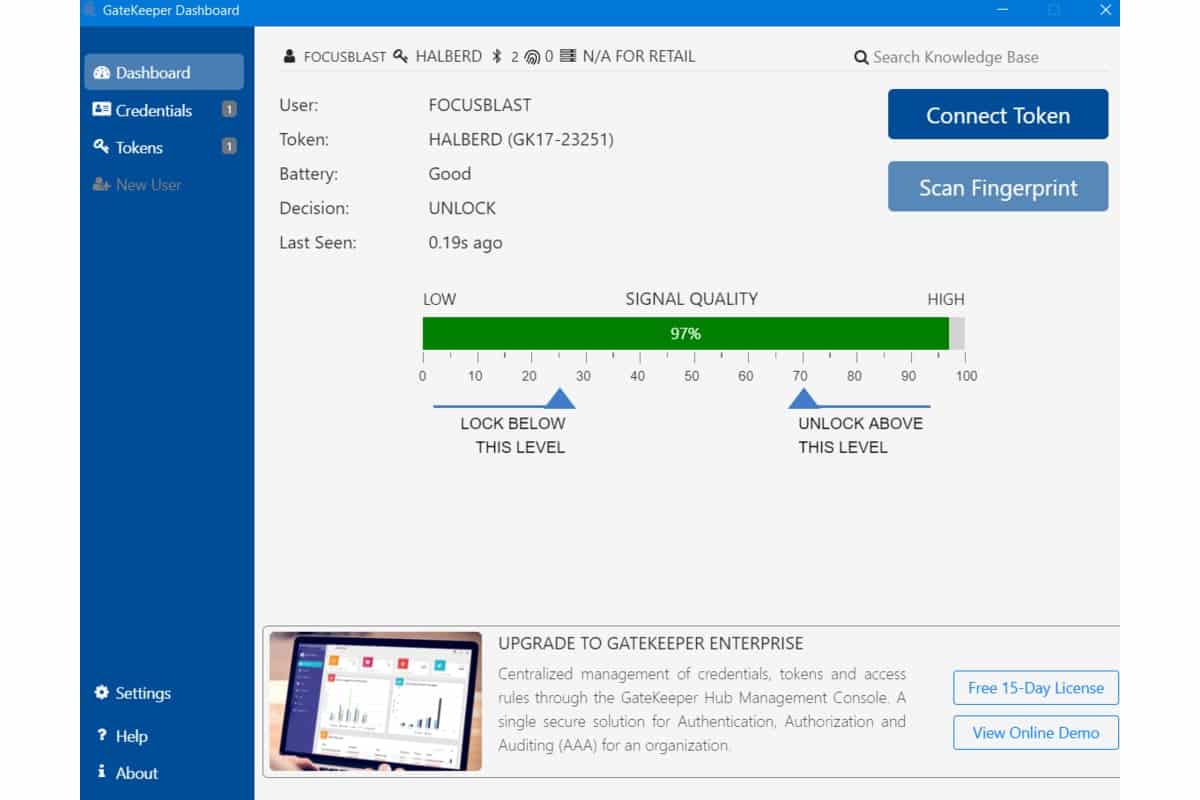
The experience with the software was excellent. The installation was straight forward and clean. We did run into trouble at times, but thanks to the extraordinary service by Gatekeeper employees, the issues were solved instantly.
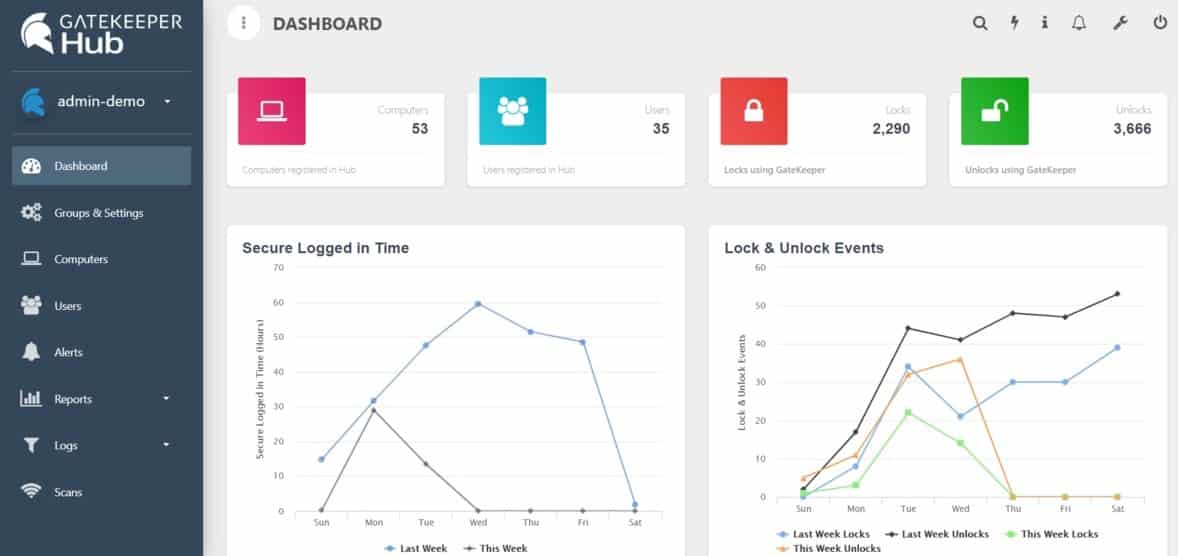
There is also a chrome extension which encrypts your web passwords and stores them in the device. It is an advanced version of Google’s Auto-Fill but with extra perks.
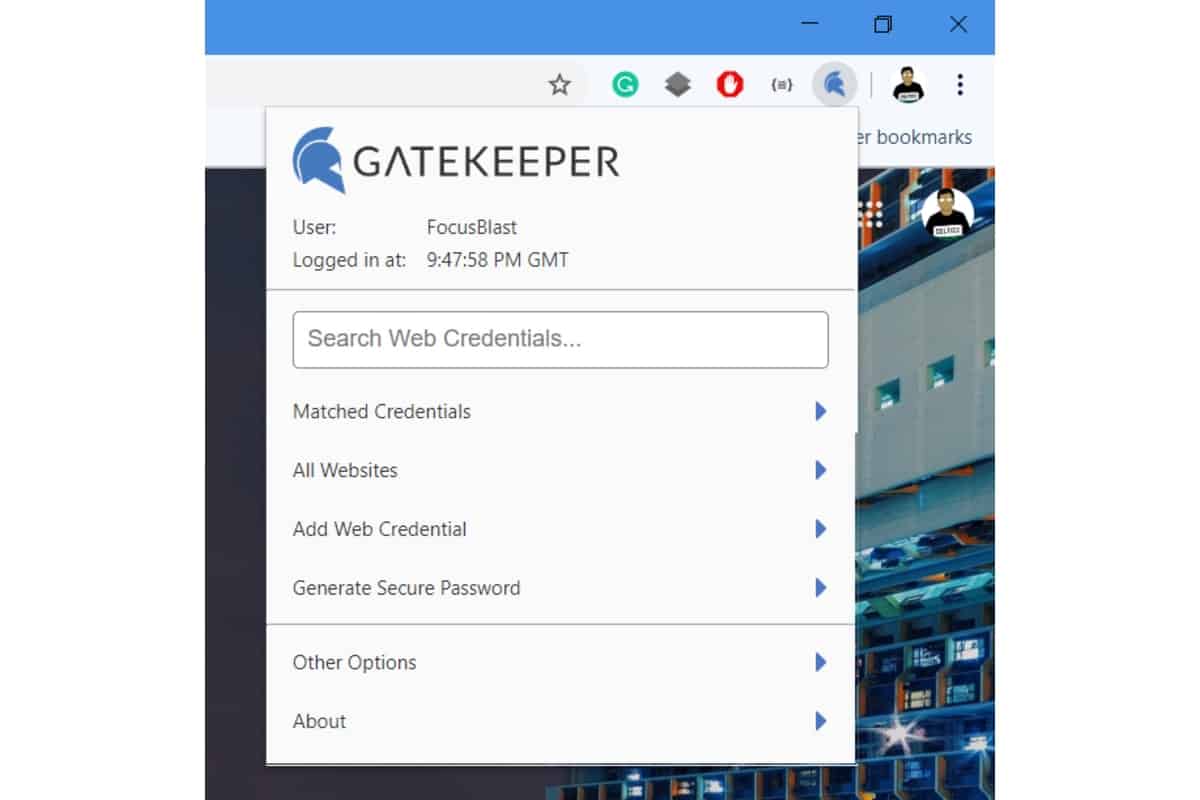
The first step is to connect the Bluetooth adapter. After installing and opening the application, it will detect the device and ask if you’re willing to establish the connection. Click on yes, and you will have to set up the device by setting up a password. The rest of the installation process is self-explanatory. For the device to work on windows, you should use a “password” and remove any “pin.”
ALSO READ: boAt Stone 650R Wireless Bluetooth Speaker Review: No Disappointments!
One more thing worth mentioning is, credentials like the Domain name and Username which you enter in the application should match with your computer’s Domain and Username. To determine the Domain and Username, open CMD and type:
C:\Users\ALi>whoami focusblast-idea\focusblast
The word before “\” is your Domain name and after “\” is your Username.
After completing the setup, you can tinker the settings to adjust them according to your liking. The computer gets locked as you move out of the range (As the strength of the signal weakens). The device gets unlocked as you walk towards your computer.
Note: For the unlock feature to work you need to go to the settings and set the unlock method as “automatic login.”
However, we suggest you use the Two Factor Authentication for maximum security.
Gatekeeper Halberd Review: Efficiency

Now, this is where the device struggled. Most of the time, when we were working, the device would lock the computer even when in the range, which is annoying. This frequency of this happening was around four times an acceptable day. Securing via movement detection via accelerometer is accurate.
Opinion
The Gatekeeper Halberd is excellent for tech firms that have essential data stored in their computers. It can boost productivity and save a lot of time if used on a larger scale. As far as for individual use is concerned, it is handy but not something that many people will try to invest their money in (availability of Windows Hello and physical Finger Print scanners makes your device secure). Overall, our experience with the device was excellent.
BONUS VIDEO
For the latest tech news, follow TechDipper on Twitter, Facebook, Telegram, Instagram, and subscribe to our YouTube channel.