An app has several features embedded in it, which is not fully utilized by the user in the given amount of time. Taking that as an example, you probably have been using Facebook Messenger every day, but there might be certain features that you have not encountered yet.
ALSO READ: These Are 5 Best Security Chrome Extensions You Must Start Using Right Now
In this piece, we are not going to discuss Messenger basics or common things, but features that go unnoticed or in other words, we are here to bring out some Facebook Messenger tricks and hidden features you presumably didn’t know. So, let’s kick in.
Transfer Files
Apart from the messages and photo sharing, Facebook also supports and allows you to send files like Microsoft Word documents, Photoshop files, and even videos, however for all these you need to use the desktop version, as this feature is reserved for the Messenger mobile apps.
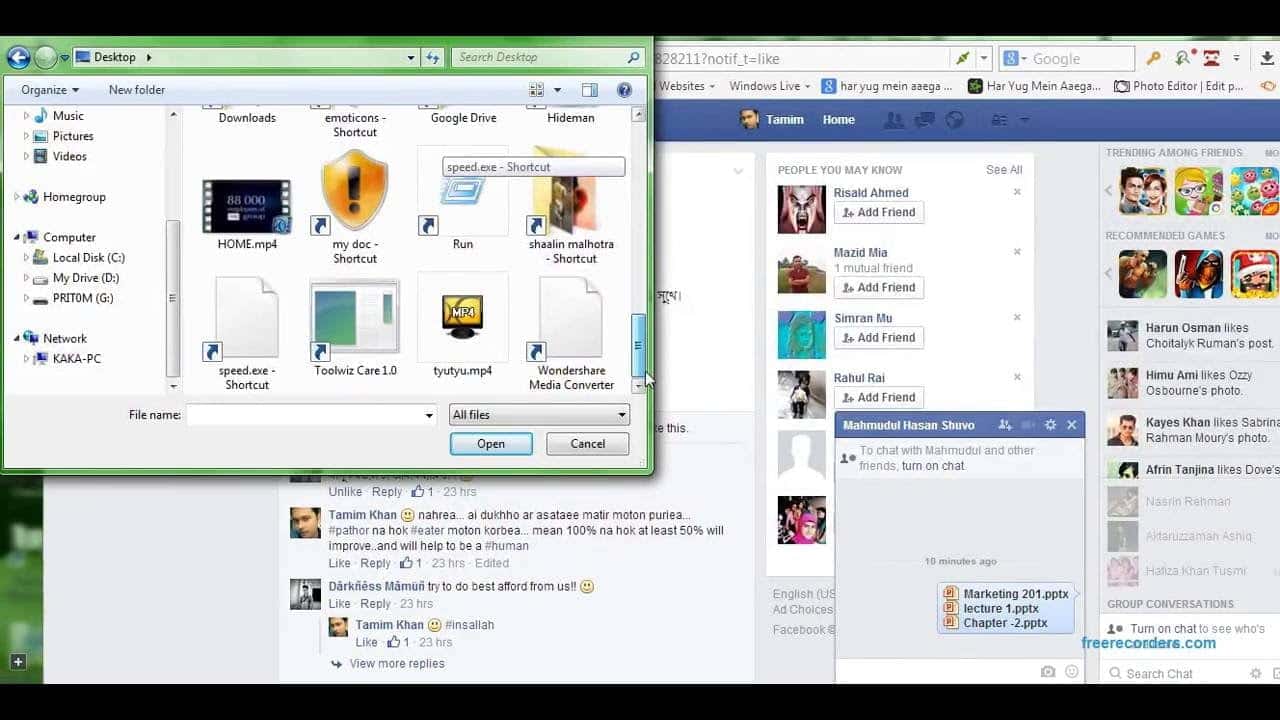
So, if you’re using the pop-up chat interface on Facebook.com, you will find a paperclip icon which you can use to attach documents. You can also ease up things, if you are on Messenger.com, you can just drag and drop the files. Just in case you don’t know, the Messenger app only allows you to send photos.
Add Reminders
Messenger is a great tool to plan and execute things. Well, if you have plans to meet anyone and you need to remind them, Messenger allows you to set up a reminder right in your chat. How? it is pretty nimble.
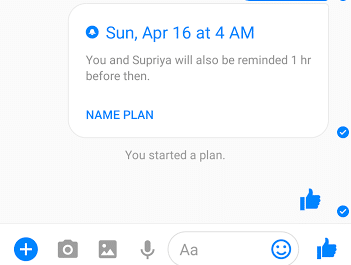
- Tap the four-dot icon
- Select Reminders
- You will get a pop-up menu, add the info
- A reminder will be sent in the chat. That’s it.
ALSO READ: Here’s How To Get Chrome’s New Themes (Including Dark Mode); The Wait Is Over, Maybe!
Boarding Flights
Yes, you can board a flight using Facebook Messenger. Not all, but some airlines give passengers the option to receive their flight updates and check in notifications through Facebook Messenger.
So, when you arrive at the airport, you can actually use Facebook Messenger as your boarding pass. This seamless contact also brings several updates regarding the flight. And if in case, you need to re-book your flight you can do it all via the Facebook Messenger, which is nifty.
Encrypted Secret Conversation
Facebook is undergoing trust issues, but hey if you want to share some confidential information via Messenger, you can, using a Secret Conversation. According to the social networking giant, this feature uses Signal Protocol to set up end-to-end encryption, apparently keeping the data safe.
For Android;
- Go to chat head (anyone you want to)
- Click on the top-right (‘i’) button
- You will see Secret Conversation option
- Toggle it on and you’re in.
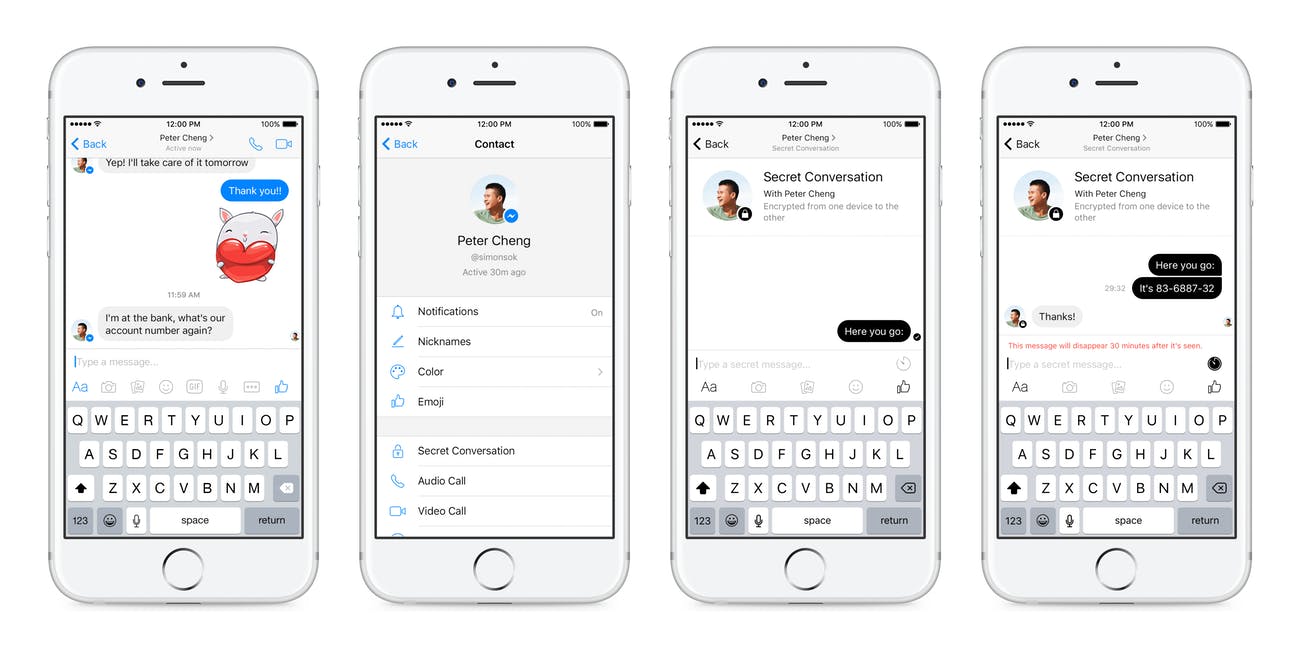
For iOS;
- Open-up Facebook Messenger
- Tap on your Facebook profile pic
- Scroll to Secret Conversations
- Toggle it on and there you go.
Mind you, the end-to-end encryption breaks some features in Messenger, like using it across multiple devices, archiving past conversations, and even sending things like money or animated GIFs.
ALSO READ: Here Is How To Block Unwanted Emails On Gmail, Yahoo And Outlook
Game Play
The Facebook Messenger has a fair collection of games which is built into the app so that you can compete or challenge your Facebook friends. No extra things to do, the Challenge goes straight from your chat window. Moreover, you can also play on the desktop via Messenger.com; just tap the gamepad icon.

- Tap the four-dot icon (next to the text field)
- Select the game or tap the discover icon at the bottom
- Select the game you want to play
- You’re in the battleground.
Conversation With Chatbot
When you can a conversation with people, then why not bots? Well, after its inception, Facebook has timely shifted it from task to services. Now, if you want new updates from TechCrunch, or order food or even book a cab, Messenger gets you everything in-house.
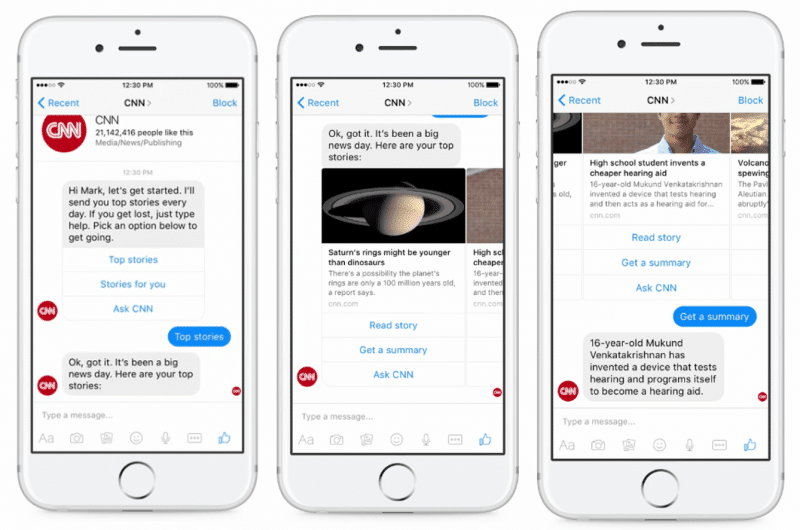
- Tap the Discover icon on the bottom of the screen
- Choose the Business tab
- Search for the bot to chat or subscribe to for regular updates.
You can also search for Uber or Lyft to book a cab, furthermore, you can also send a song to Facebook Messenger directly from the music-streaming service.
ALSO READ: Here Is How To Unsend A Message On The Facebook Messenger; Zuck Did, So Can You!
Send And Receive Money
There are a number of mobile payment apps available now, but if you are happy in the confined walls of Facebook, the company hasn’t let you down. Messenger lets you send and request money.
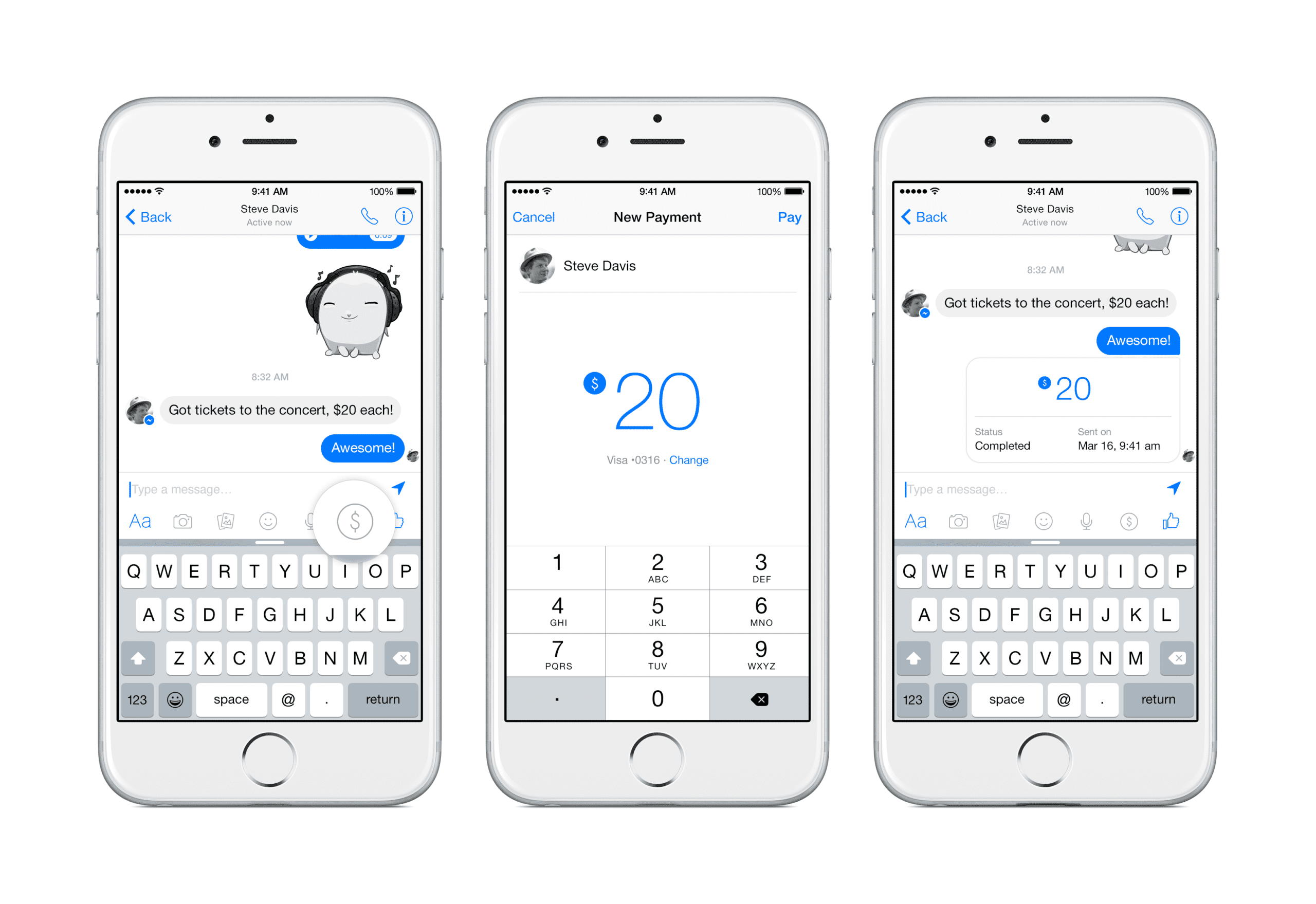
- From the inside conversation (you will see a dollar sign icon)
- Fill out the amount
- Add your payment information
- And you are good to go.
These were some tips and tricks you probably didn’t know about Facebook’ Messenger. Hope you found it interesting, and if there’s anything you want us to add, let us know in the comments below.
BONUS VIDEO
For the latest tech news, follow TechDipper on Twitter, Facebook, Google+, Instagram and subscribe to our YouTube channel.



