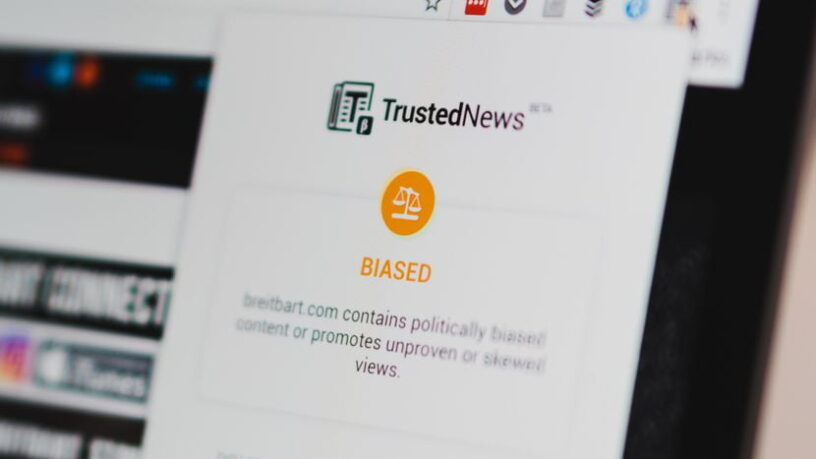Fake news has emerged as a significant problem and many people have been in the grip of this. Have you ever clicked a link on Facebook or any other social platform, been taken to a site you’ve never heard of and wondered whether what you were reading was real or fake or satire? I have. But, there’s extension aims to counter and clear things up for everyone with its new browser extension TrustedNews.
ALSO READ: Google Chrome 71 To Ad-Block Websites With Abusive Ads!
How Does TrustedNews Extension Work?
Eyeo, the company behind AdBlock Plus, has been under working to curb the fake news from the social media and from other platforms. The TrustedNews extension is powered by the MetaCert Protocol and uses sources like Snopes and PolitiFact to “measure the truthfulness of news content.”
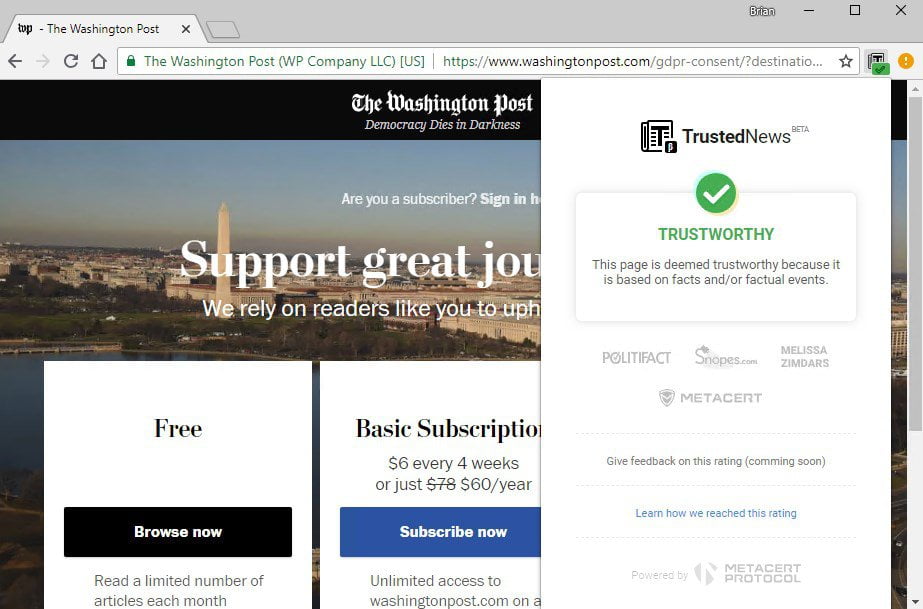
So, when you visit a website, that site is given a rating. If it’s a trustworthy site, the icon in the Chrome menu will show a green checkmark. If you click on that icon, it will give you a short summary of why it’s considered a trustworthy site. Here are a few of the other possible ratings or states that TrustedNews can provide:
- Unknown: Insufficient data prevents TrustedNews from evaluating the website.
- Untrustworthy: A site knowingly publishes false or misleading information.
- Satire: A website that published satirical content and is not intended to be used for factual news.
- Biased: A site that published politically biased information and “promotes unproven or skewed views.”
- Malicious: A website that attacks your computer with malware, phishing, viruses, spyware or other threats to your privacy or computer.
- Clickbait: A website that knowingly uses misleading titles to draw in readers to inflate traffic and, subsequently, revenue.
- User-Generated Content: A page or site that contains content generated by third-party contributors. This can be a social media site like Twitter, Instagram or Facebook, or it could also be something like a Tumblr blog.
ALSO READ: 5 Useful Chrome Extensions To Make Your Google Search Far Better!
How To Install TrustedNews?
Mind you, TrustedNews is only available for Chrome, so if you use Firefox, Safari or another browser, you’ll have to wait. If you’re using Chrome, open a new tab and head over to trusted-news.com and click Get TrustedNews for Chrome. This will take you to the Chrome Web Store, then click install it. The extension will immediately get to work, no setup required.
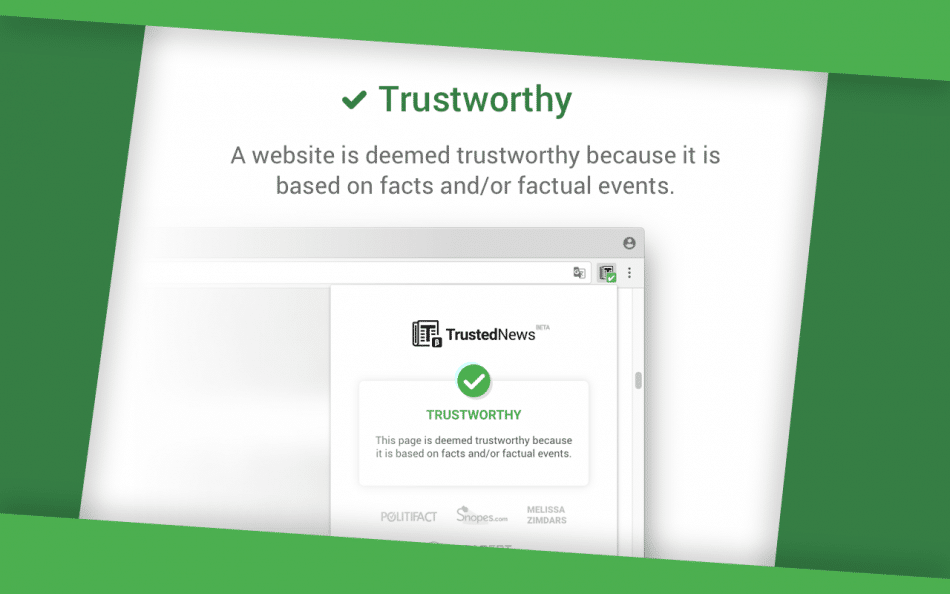
Then on, when you will visit a news site, the extension icon in the Chrome Menu in the upper right of the browser will tell you if the source is trustworthy or not. Well, in our time testing, it seems to be working well, flagging site with Biased and Satire tag.
ALSO READ: 5 Best Chrome Extensions For Productivity In 2018; Get More Work Done!
All major social sites were flagged as User-Generated Content, and most of the factual sites we visited were given the green check mark. That said, there are a lot of websites still don’t have enough data for TrustedNews to make a fair assessment. However, it will change in the future for sure.
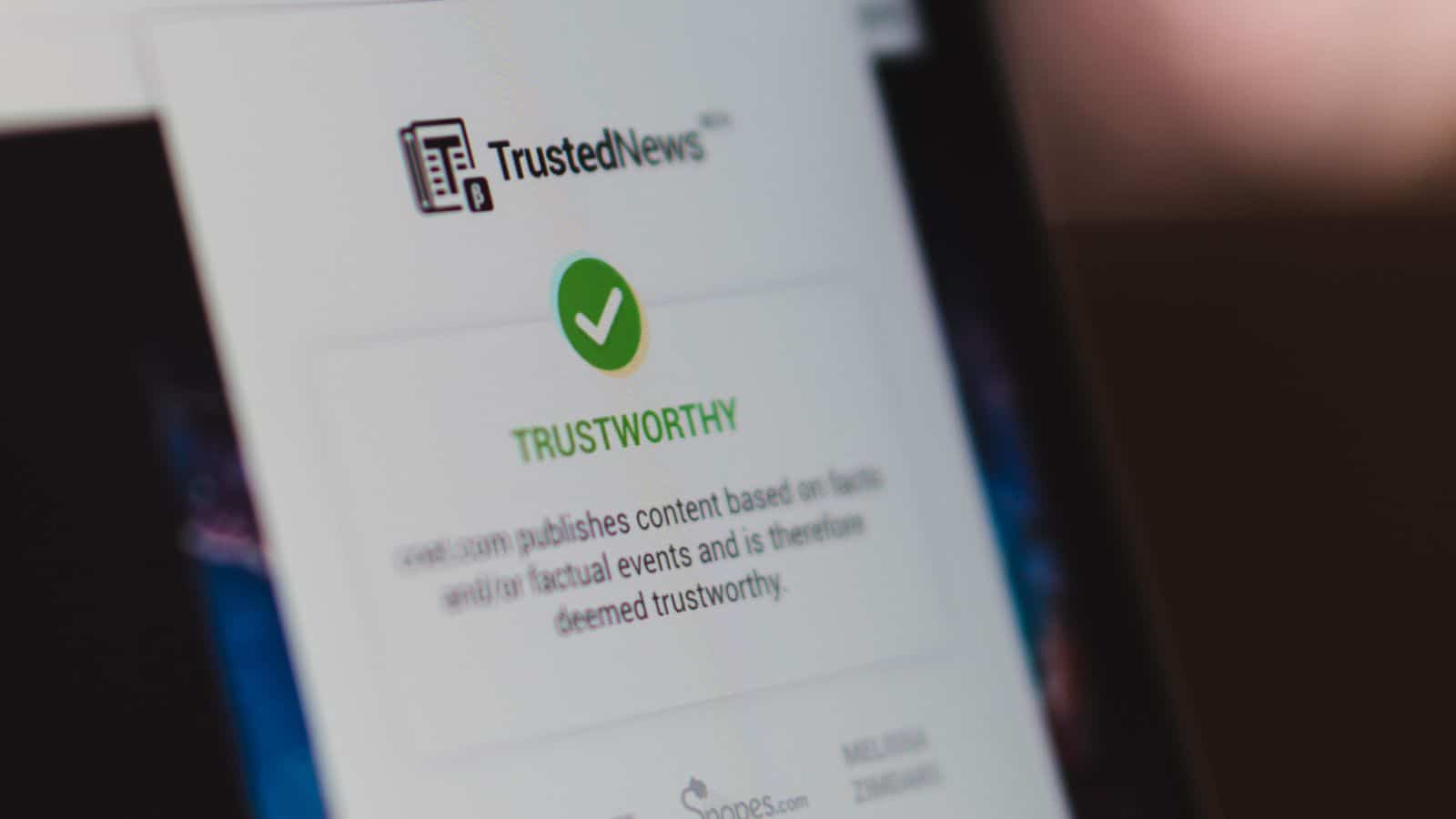
Eyeo told TechCrunch that the company has been working with MetaCert Protocol to build in a game mechanic for rewarding people who submit feedback about the reliability of a website. Well, TrustedNews requires no effort to use, so there’s no reason not to use it. Just install the extension and glance up to the right corner of your browser window when visiting an unfamiliar website to get a feel for how trustworthy a site is.