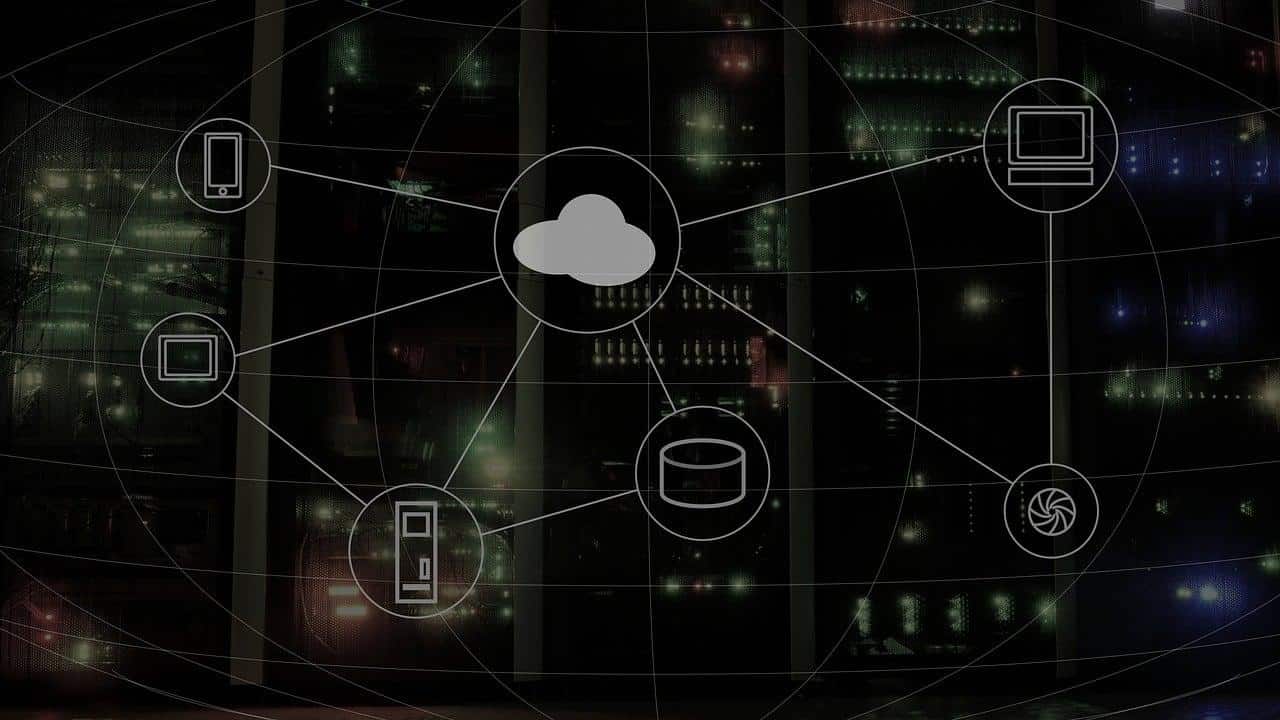Fortnite Mobile is one of the most popular smartphone game, that gained immense popularity due to its open-world gameplay. After the launch of Samsung Galaxy Note 9, Fortnite is now available for Android smartphones. The game can’t be downloaded through PlayStore. So here’s how you can easily install and play Fortnite Mobile on any Android smartphone.
ALSO READ: PUBG Mobile Lite Launched For Low-End Android Smartphones
Fortnite Mobile: Compatibility
Fortnite Mobile is a resource intensive game that requires a powerful GPU, CPU, and a minimum of 3GB RAM. Well, these are some smartphones that are officially supported by EPIC games and can easily run Fortnite.
- Samsung Galaxy: S7 / S7 Edge, S8 / S8+, S9 / S9+, Note 8, Note 9, Tab S3, Tab S4
- Google: Pixel / Pixel XL, Pixel 2 / Pixel 2 XL
- Asus: ROG Phone, Zenfone 4 Pro, 5Z, V
- Essential: PH-1
- Huawei: Honor 10, Honor Play, Mate 10 / Pro, Mate RS, Nova 3, P20 / Pro, V10
- LG: G5, G6, G7 ThinQ, V20, V30 / V30+
- Nokia: 8
- OnePlus: 5 / 5T, 6
- Razer: Phone
- Xiaomi: Blackshark, Mi 5 / 5S / 5S Plus, 6 / 6 Plus, Mi 8 / 8 Explorer / 8SE, Mi Mix, Mi Mix 2, Mi Mix 2S, Mi Note 2
- ZTE: Axon 7 / 7s, Axon M, Nubia / Z17 / Z17s, Nubia Z11
If your smartphone isn’t listed you can still try installing Fortnite Mobile. It is worth noting that, your phone must fulfill the minimum requirements.
- OS: 64 bit Android, 5.0 or higher
- RAM: 3GB or higher
- GPU: Adreno 530 or higher, Mali-G71 MP20, Mali-G72 MP12 or higher
ALSO READ: 3 Best PUBG Mobile Alternatives Games That Are Worth Checking Out!
Fortnite Mobile: Register For The Beta
The first step for installing Fortnite Mobile is registering for the Android beta program on the Epic Games website. Once you click on the “sign up for email invite” button you’ll be asked if you’ve played Fortnite before. Well, if you’ve played Fortnite before all of your progress and purchases will be retrieved while you install Fortnite on your Android phone.

Once you create an account or login with an existing account, you’ll be asked to enter an email address that will be used to send you an invite. Lastly, you’ll also need to select what device you will be using to play Fortnite. That’s it you will now get an email that will guide you to install Fortnite. New users will be on the waiting list and can’t play Fortnite directly.
Once you get access you can easily play Fortnite. Don’t be annoyed by the laggy gameplay and lower framerates for Fornite as it is still in beta and the performance will increase with updates.
BONUS VIDEO
[youtube https://www.youtube.com/watch?v=DZJqnm0uJt4?rel=0]
For the latest tech news, follow TechDipper on Twitter, Facebook, Google+, Instagram and subscribe to our YouTube channel.