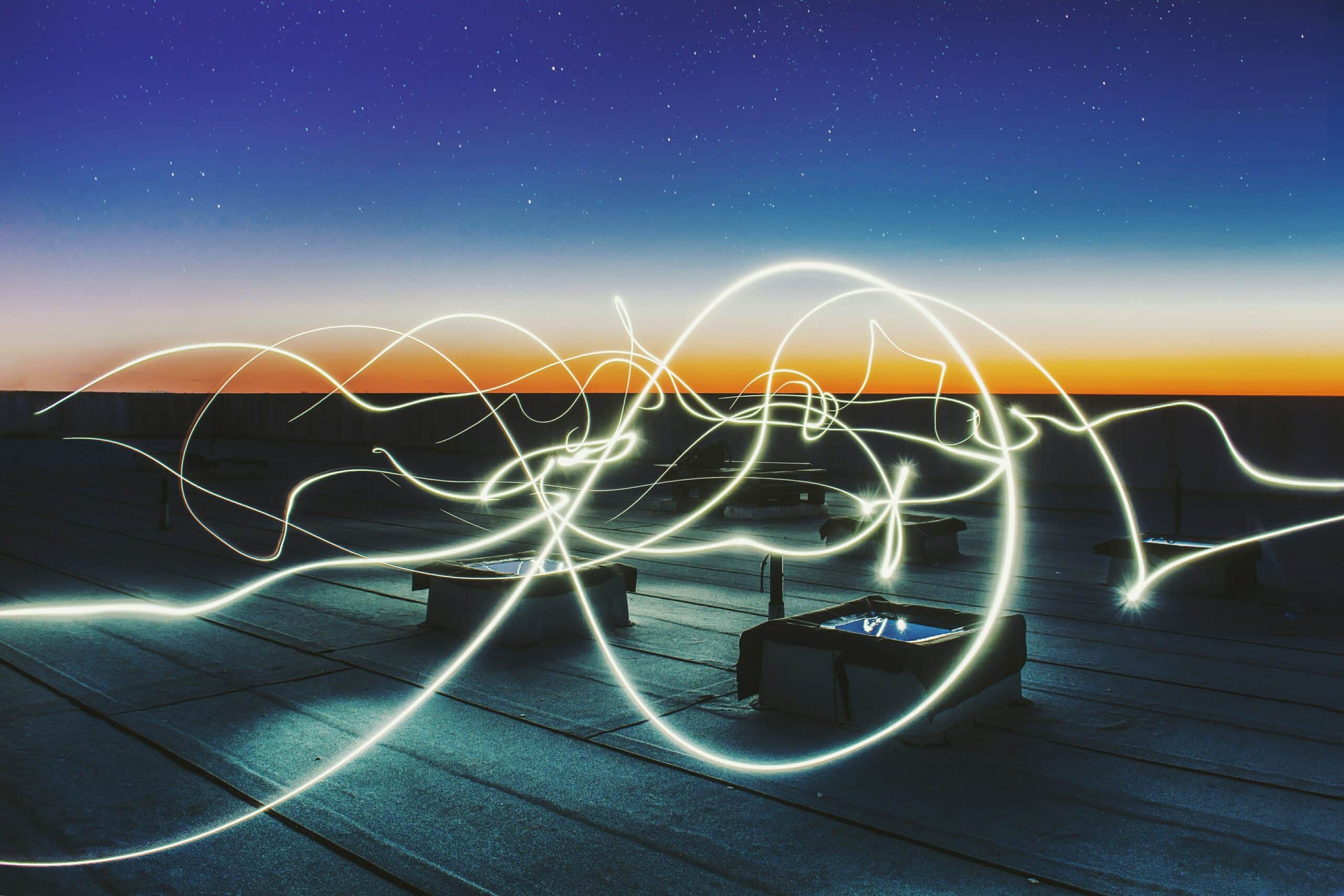Mozilla has released a major upgrade of the Firefox web browser namely Firefox 61. The update is rolled out across all platforms including Android, Linux, MacOS, and Windows. Mozilla has introduced many new features with Firefox 61. So here’s everything you need to know about the Firefox 61.
ALSO READ: 5 Alternative Chromium Browsers That Outperform Google Chrome!
Mozilla Firefox 61: Performance Improvements
The most significant update of the Firefox 61 is performance improvements. Mozilla achieved improved performance by smartly using your computer’s memory. One major feature is the retained display lists, it helps in remembering the work browser has already done constructing the view of a website for your screen.
Consequently, instead of recalculating everything when part of the page changes, it recalculates only the aspects of the page that changed.

The next feature that helps improve performance is tab warming. The browser tracks your mouse movement and it anticipates which tab you will be opening and hence a finished version of the website is saved into your computer’s memory for fast display when you click. It is worth noting that, tab warming presently works only on Windows and Linux. Moreover, scrolling through web-pages would be much faster for Android users.
ALSO READ: 5 Best Chrome Extensions For Productivity In 2018; Get More Work Done!
Mozilla Firefox 61: Improved Security And Features
Firefox 61 supports TLS 1.3, a faster new version of the Transport Layer Security standard used to encrypt communications between your browser and a website to prevent snooping, tampering and security breaches.

Furthermore, the settings for customizing your homepage and new tab page in Firefox have been added to a new Preferences section. Lastly, a new Accessibility Tools Inspector offers the ability for creators and developers to easily make pages for users with accessibility requirements.
ALSO READ: World’s Tiniest Computer; A Gauge Of Effective Cancer Treatment?
Mozilla made it easier to share links from Firefox for macOS. Well, you can now share the URL of an active tab from the page actions menu in the address bar. All these updates will be automatically updated for Firefox users or you can download Firefox.
BONUS VIDEO
[youtube https://www.youtube.com/watch?v=PN6tGQ8yUUo?rel=0]
For the latest tech news, follow TechDipper on Twitter, Facebook, Google+, Instagram and subscribe to our YouTube channel.