Google Earth is a useful application that allows users to explore the entire globe on their smartphone or Google Chrome Web Browser. Well, Google recently updated Google Earth and hence a lot of new features will be available on the application. So here’s everything you need to know about these updates.
ALSO READ: Google Podcasts Application Launched For Android; Here Are Its Features!
Google Earth: New Features
The major update in Google Earth allows users to measure the distance between any two places and area on Earth. In simple words, you can measure the distance between any two points or coordinates on the planet. Furthermore, you can also measure the area of any place on earth be it a park, monument or market. The new feature called Measure Tool will be available for Android and Chrome users and will be soon available for iOS users as well.
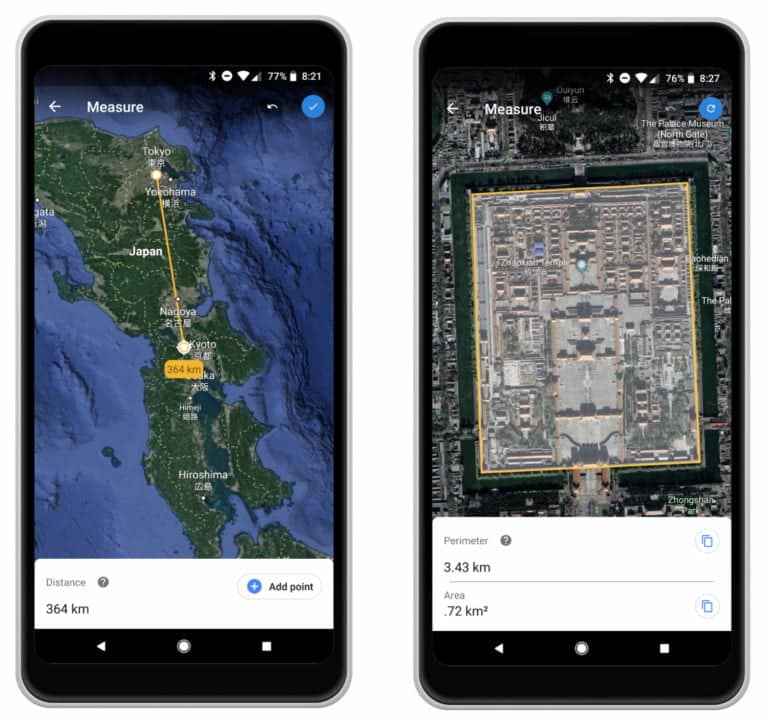
Recently, Google had launched its Measure App for ARCore-enabled smartphones. The latest update to Google Earth is nearly similar to that. Even though the functioning of both the applications is different from each other. While the Measure app allows users to measure objects in the real world using augmented reality (AR) technology, Google Earth you to measure the distance and area of anything on the map.
ALSO READ: Here’s How To Use Google Translate In Offline Mode!
Google Earth: Practical Applications

SOURCE: TheVerge
Well, all these new features bring some helpful nifty features. Well, using Google Earth you can now find how wide Eiffel Tower really is or the total Area of Taj Mahal. It is worth noting that, the distance measurement part is not exactly new since Google Maps features a virtual ruler that also let’s measure the distance between two points. The difference between Google Maps and Google Earth is the ability to measure the length, width, and area of whatever you choose on the Google Earth.
Do share your thoughts and opinions on the new features in Google Earth in the comments section below.
[youtube https://www.youtube.com/watch?v=PN6tGQ8yUUo?rel=0]
For the latest tech news, follow TechDipper on Twitter, Facebook, Google+, Instagram and subscribe to our YouTube channel.


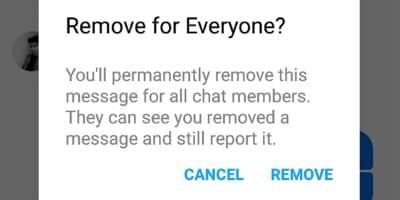

![Nokia 2 - Nokia Camera App Update Includes Google Lens, Motion Photos, And More [APK DOWNLOAD] Nokia 2](https://techdipper.com/wp-content/uploads/2018/08/Nokia-2-400x200.jpg)