RAR format is a widely used format for data compression. It makes sharing compressed data much easier. Well, accessing and sharing RAR files on Android can be quite pathetic. So these are three best RAR file extractor for your Android smartphone.
ALSO READ: 5 Best News Apps For Android 2018; What’s Happening Around You?
1.RAR
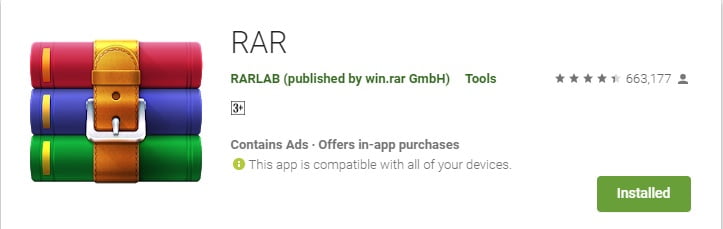
RAR is possibly the most popular RAR file extractor for Android. It is worth noting that, the application is developed by RARLAB the developers of WinRAR. Well, the application can unzip almost any compressed file formats including TAR, XZ, ISO, ARJ, 7z, ZIPX, PPMd, and LZMA files. Furthermore, RAR supports multi-part RAR files and encrypted archives. The application is available for free on playstore but you can remove ads by paying a small amount.
2.WinZIP
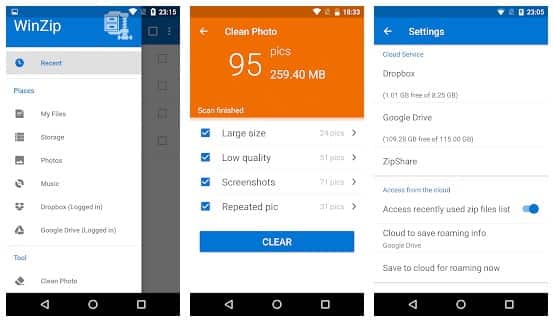
WinZIP offers a clean interface coupled with negligible advertisements. Furthermore, the application supports integration with cloud storage services like Dropbox and Google Drive. This makes it easier to access files that are not even present on your smartphone. Well, the application can easily handle most file formats but it doesn’t support as many formats as RAR does. Lastly, the application also comes with a smart photo tool that scans your local photo folder and identifies duplicates, poor quality and large files that you can review and delete.
ALSO READ: 5 Best Weather Apps For Android In 2018; The Best Of The Chart!
3.ZArchiever
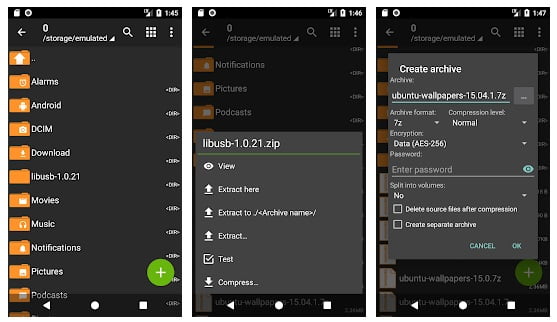
ZArchiver is another helpful application that offers a minimal and easy to use interface. Using ZArchiever you can create archives including 7z, ZIP, XZ, and GZ. As far as decompression is concerned, ZArchiever can easily handle RAR and 7Zip to DEB and ISO files. Furthermore, the application allows users to archive contents without actually extracting them. Lastly, ZArchiver can also be used as a reliable file manager.
So these were three best RAR file extractor application, do share the application that you use in the comments section below.
BONUS VIDEO
[youtube https://www.youtube.com/watch?v=PN6tGQ8yUUo?rel=0]
For the latest tech news, follow TechDipper on Twitter, Facebook, Google+, Instagram and subscribe to our YouTube channel.



![Best Two Factor Authentication Apps - Best Two-Factor Authentication Apps In 2020 [Free] Best Two Factor Authentication Apps](https://techdipper.com/wp-content/uploads/2019/12/Best-Two-Factor-Authentication-Apps-400x200.jpg)
