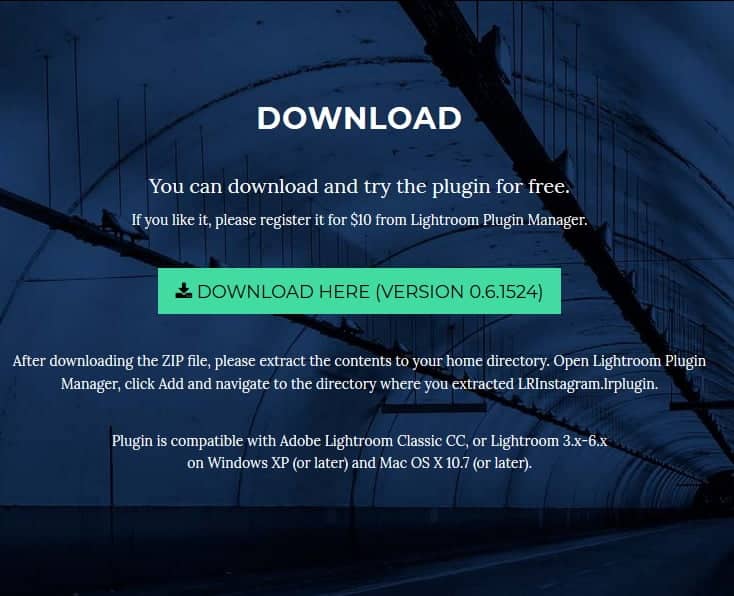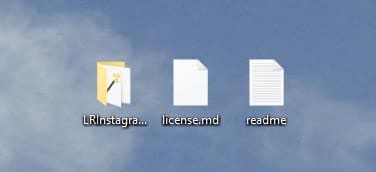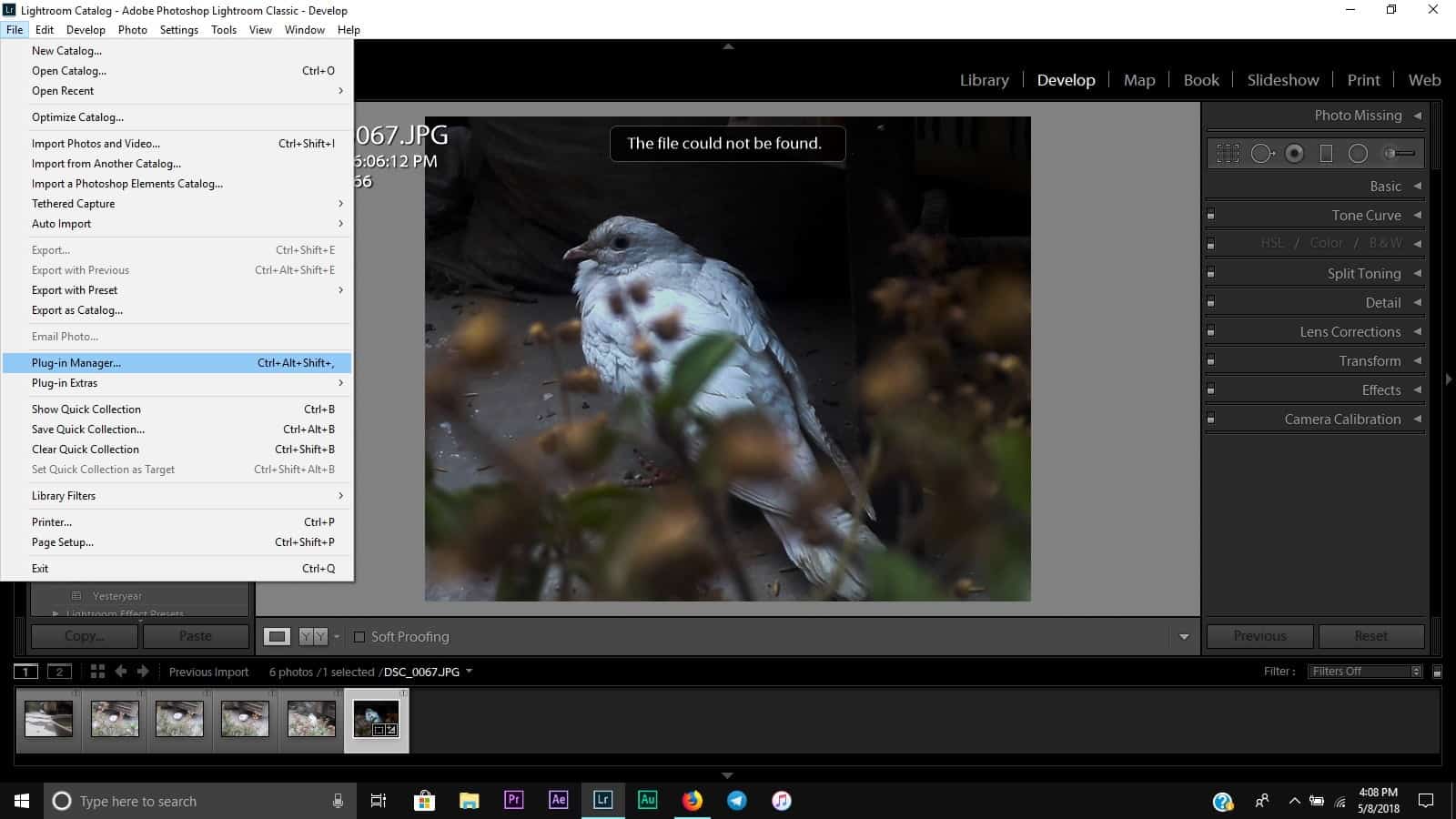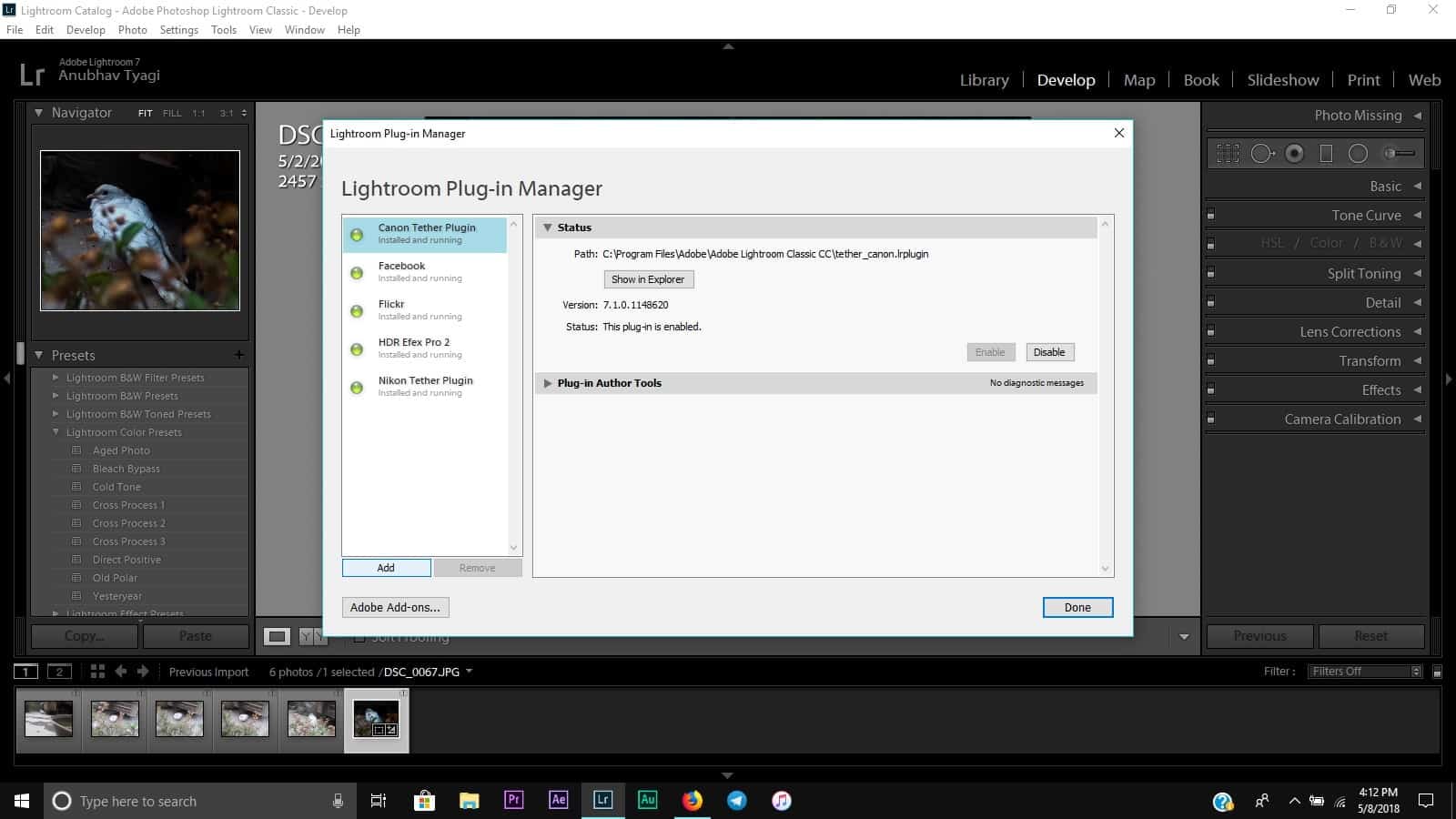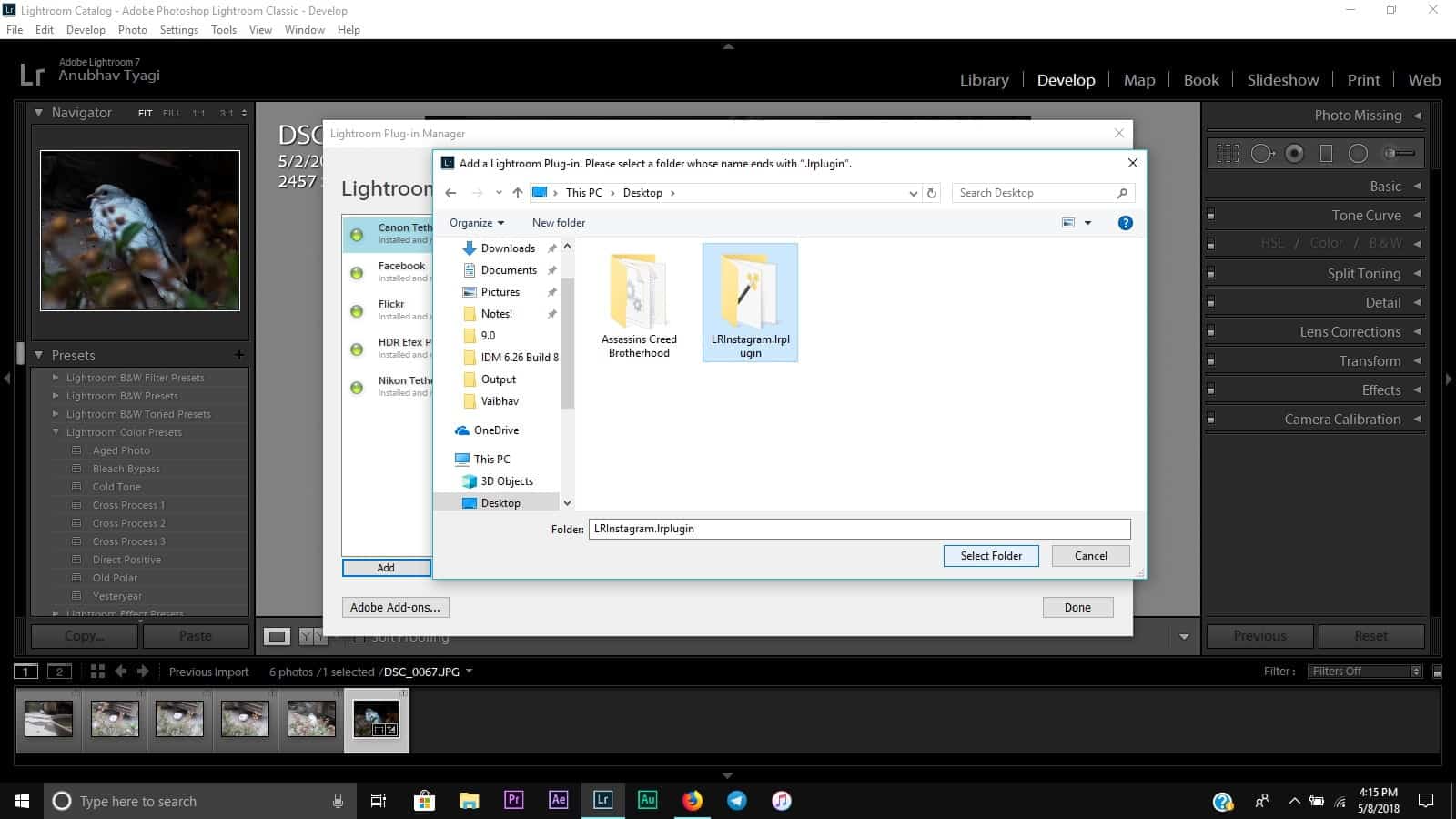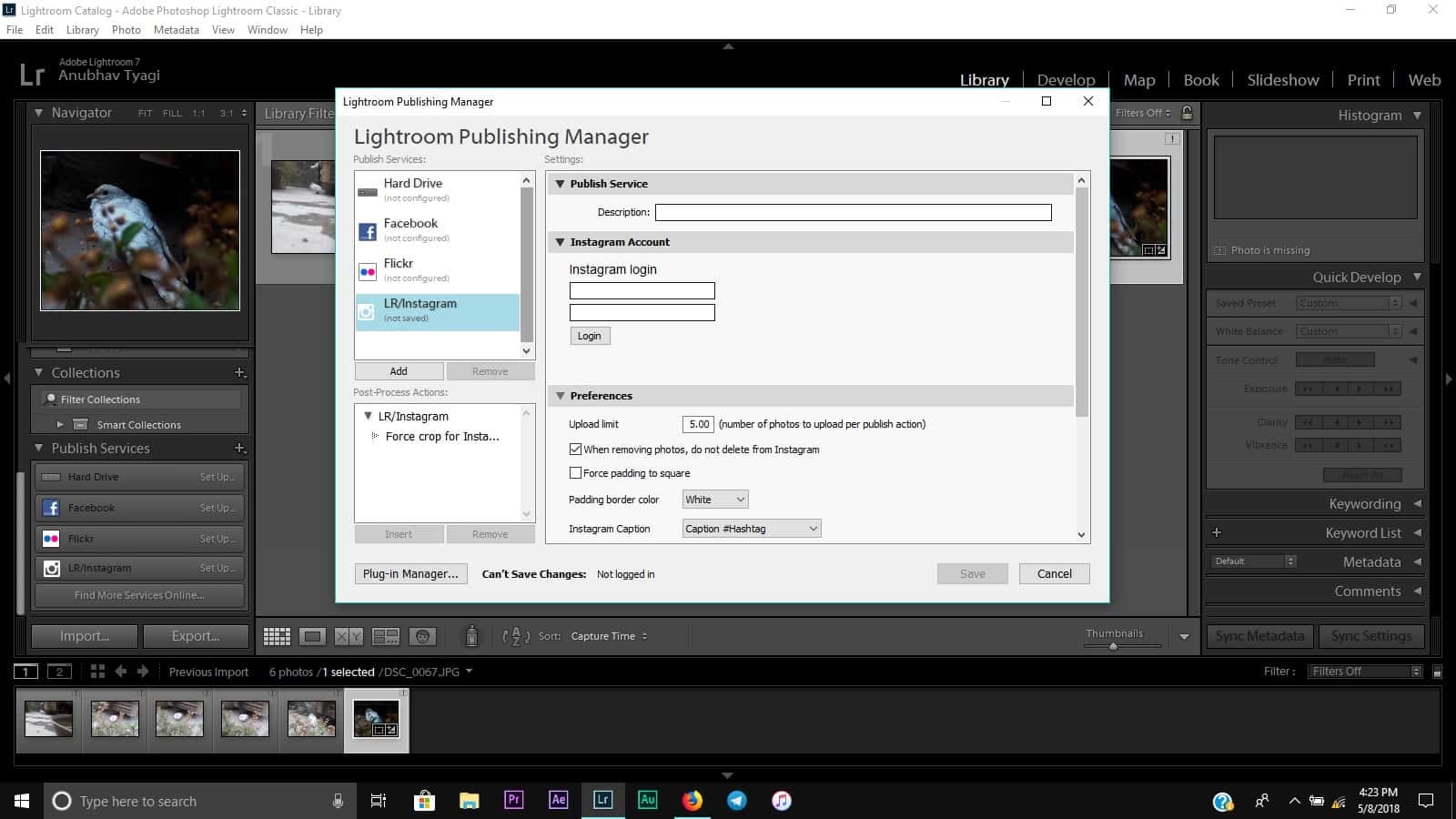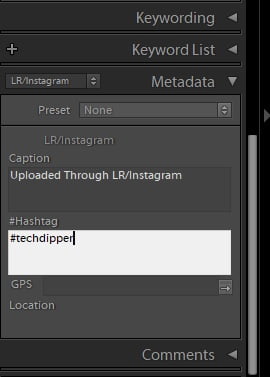Lightroom is an extremely powerful photo-editing software. Consequently, many professional and mediocre photographers rely on Lightroom for editing their photos. So as to make things more productive you can use this small plugin, to publish images from Lightroom to Instagram directly.
ALSO READ: 4 New Features Coming To Instagram; Facebook F8 Developer Keynote!
LR/Instagram: Installation
The plugin required to publish images from Lightroom to Instagram directly is LR/Instagram. Download and extract the plugin to your computer. Follow these steps to install LR/Instagram
- Open Lightroom, Select File > Plugin Manager
- Click on the Add button, locate the extracted file on your computer
- Select the LR/Instagram folder and Add Plugin.
- Click on Library section, locate LR/Instagram under Publish Services.
- Setup your Instagram account and log in.
Lastly, find Metadata and select LR/Instagram. Input your caption, hashtags and select the GPS location and click on publish.
ALSO READ: WhatsApp Lets You Play Facebook And Instagram Videos Within The App!
LR/Instagram: Pros And Cons
LR/Instagram definitely reduces the hassle of exporting and then emailing or transferring the edited images to smartphones to publish them. Hence, it also saves time and eliminates the cumbersome process. Even though LR/Instagram is a free service, you can register by paying a small $10 amount.

Talking about the cons LR/Instagram doesn’t allow you to select and publish multiple photos. Moreover, you can’t even edit the photo using Instagram filters and editing tools. Which in most cases photographers don’t use.
Definitely, share this simple trick with your friends. If you wish to share any other method, help the community by commenting below.
BONUS VIDEO
For the latest tech news, follow TechDipper on Twitter, Facebook, Google+, Instagram and subscribe to our YouTube channel.