MacBook’s are acclaimed to provide the best-in-class performance with a slim profile design, making it the perfect laptop choice for students, office work and creators as well. So if you are planning to invest in a MacBook or already own one, then these Macbook problems and their solutions might help you.
ALSO READ: Vodafone Trials World’s First 4G IoT Drone Tracking And Safety Technology!
1. Lack of Ports
Apple for some unknown reasons is continuously killing ports from MacBooks. MacBook Air 2017 is the only MacBook which has some acceptable amount of ports but it lacks behind in performance and has a poor quality display. Well, talking about ports even the MacBook Pro 2017 only offers four USB-C ports and one 3.5mm headphone jack.

IMG: Cult of Mac
This lack of ports originates new USB-C hubs, dongles, and docks industry. Using a USB-C dock or dongle you can get all the additional ports that the MacBook’s are lacking. Hence, making some additional investment on a good USB-C dock or dongle will improve your MacBook experience.
2. Battery Life Issue
If you have noticed a significant reduction in your MacBook’s battery life after the latest Mac OS high sierra update than you are not alone. Many users have reported the same issue. Well, there is no accurate fix to that unless Apple optimizes it’s OS but to improve your battery life you can use these simple tricks.

IMG: Apple Insider
Firstly, ensure that you turn off Bluetooth if you are not using any Bluetooth device next up reducing the screen brightness will be helpful for both your eyes and battery. Avoid using keyboard Backlighting if you are using your machine in a bright environment. You can always keep a track of the applications running in the background, draining battery life and consequently even kill them if they show the same behavior.
ALSO READ: Apple Wireless Charging Patent Report Ability To Prioritize Devices!
3. Blank Startup Screen
Sometimes MacBook’s running on high Sierra show a blank startup screen. In Spite of welcoming you to the desktop you land upon a grey startup screen and nothing works perfectly fine.
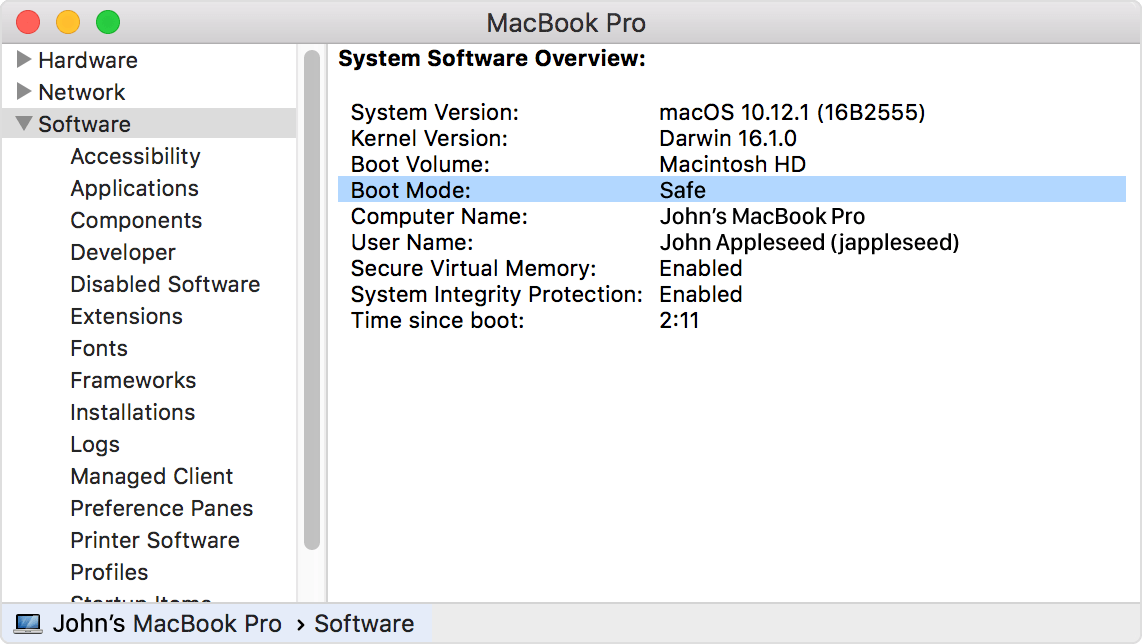
Well, to solve this issue you simply need to boot your MacBook in Safe Mode. Once you enter the Safe Mode by simply pressing the shift key while booting up your MacBook it will examine your startup disk and fix up any directory issues that have caused the issue.
ALSO READ: Top 5 Features Of MacOS High Sierra That’s Worth Noting!
4. Keyboard Issues
If you live in a country like India then dust particles might make your butterfly keys nonfunctional. The problem arises when dust particles start accumulating under your keys over time. The issue might sound normal but will impact your overall workflow and in worst situations, might destroy some internals as well.

So as to fix this you can blow air with a can of compressed air through the keyboard or even carefully manually remove the key and clean the surface below it. If didn’t help then consider going to your nearest service center.
ALSO READ: Everything About Apple HomePod; Does Your Home Deserve It?
5. Spinning Beach Ball
The spinning beachball indicates some issue that the MacBook is facing due to overload on the machine or a misbehaving application the issue can be fixed either by closing the applications or by restarting the machine. The issue is temporary and even indicates that you are using the MacBook extensively.
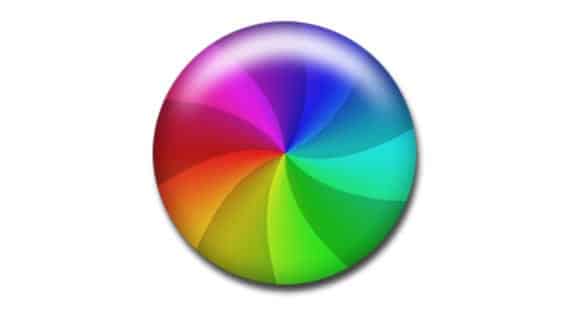
Even after some issues, Macbooks are undoubtedly portable workhorses. If you face any specific issue or want to leave any suggestion for other users do let us know in the comments down below.
BONUS VIDEO
For the latest tech news, follow TechDipper on Twitter, Facebook, Google+, Instagram and subscribe to our YouTube channel.



