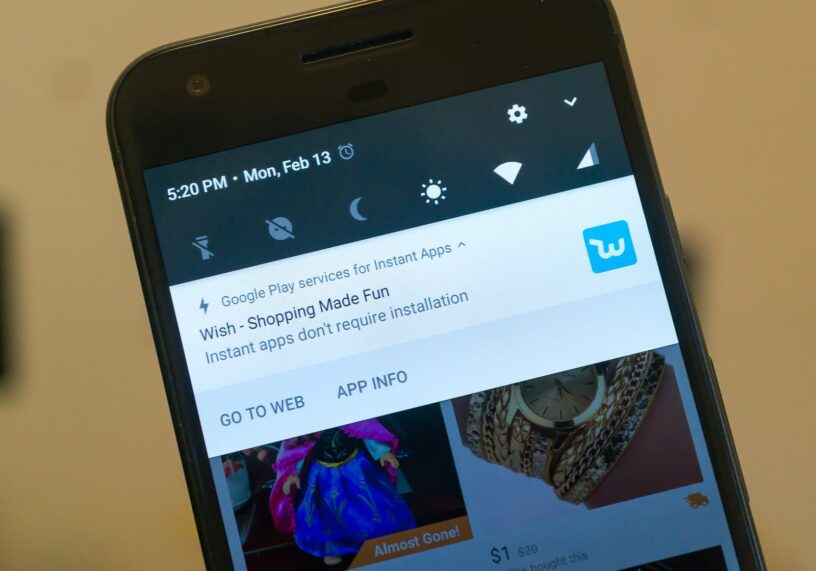Google has introduced Instant Apps back at Google I/O 2016. It is reported that Google begins rolling out this feature for some people (lucky). It has been in testing for long now, Essentially it let users access apps without needing to install them.
What are Instant Apps?
The idea is that if you find an app in your Google search or even you search an on Play Store and you will find a button to instantly use the app, very much like a web page, these Apps are “real” apps with a component to install on your phone and works completely in the cloud.
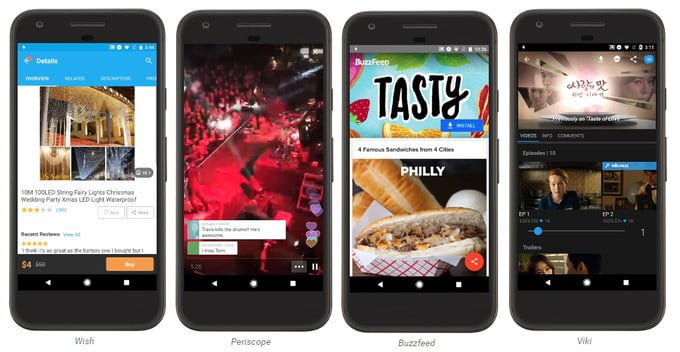
IMAGE: PHONEARENA
This is a great way for companies to show what they have to offer from the native app without users to download. And users can also witness and view the glimpse of what the app has to offer. A win for all.
How To Enable It?
It’s really easy to enable this feature;
Go to Phone Settings > Google Settings > Search For Instant Apps Option > Switch the Toggle > Agree to Terms and Conditions > Agree > Done!
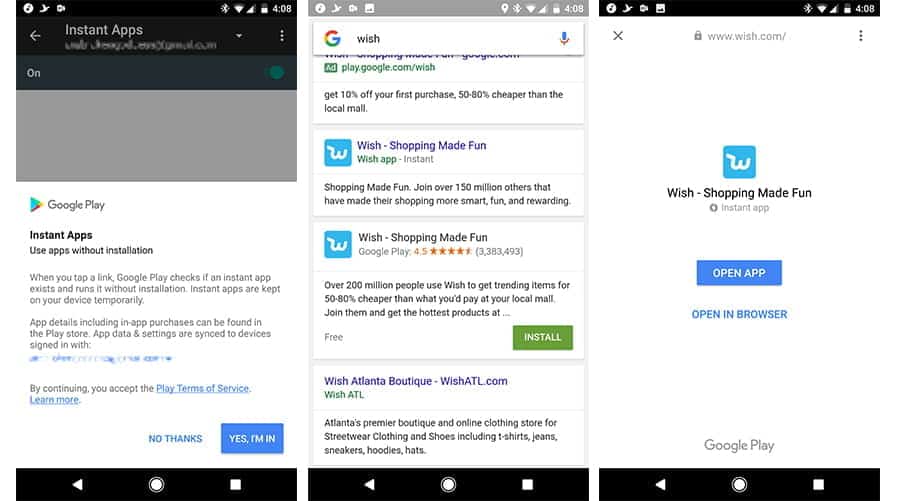
IMAGE: ANDROIDCENTRAL
After this setting, whenever you search for an app, you will find an Instant App version. For now, the search is working only for Wish’s Instant App. So, when you open the App suggestion, you will be able to jump right into the app without needing to download it.
ALSO READ: Google Maps Now Lets You Create, Share Lists Of Your Favourite Places!
How Does it Work?
Much like streaming works, Instant Apps technology runs an Android app without users having to install the native app on the device.

Let’s put it this way, when you open a link associated with an app, that link will launch a bite-sized version of the app (which is enough for you to judge, whether you need it or not) without needing to install. The feature is compatible with a majority of Android devices (Jelly Bean and above) using Google Play Services.
This feature is interesting as it sounds. Are you excited? Have you got to see the Instant App option? Let us know in the comment section below and don’t forget to react.
Featured Image Credits: AndroidCentral