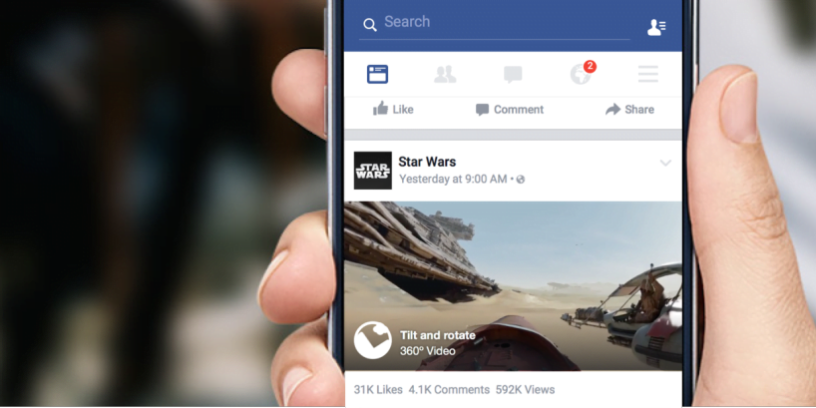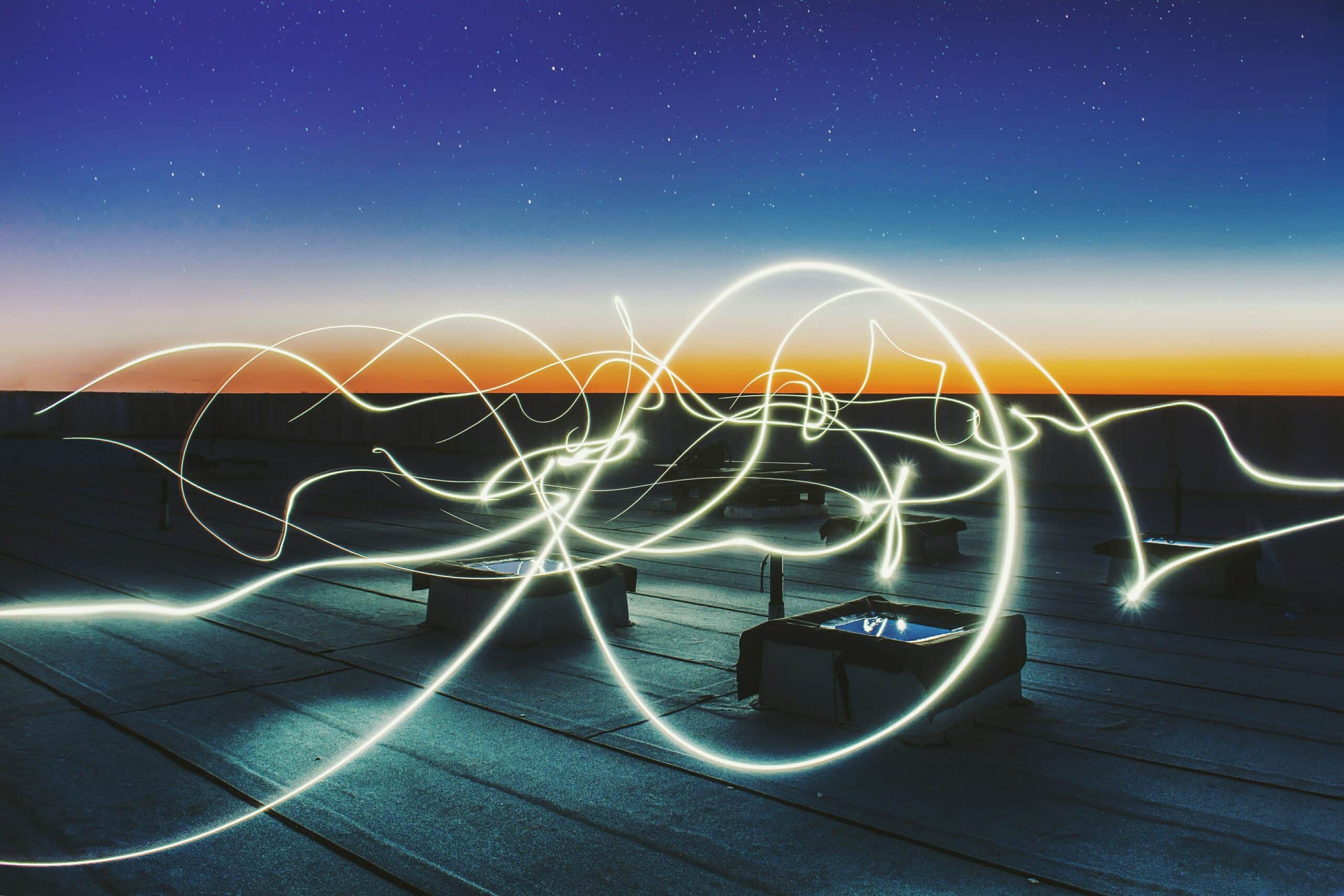Facebook is testing and will soon roll out an update that would autoplay Facebook videos with sound by default without users having to tap on it. Apparently, the social networking giant claimed that the people had begun watching more videos on phone.
Facebook Said;
After testing sound on News Feed and hearing positive feedback, we’re slowly bringing it to more people. With this update, sound fades in and out as you scroll through videos in News Feed, bringing those videos to life.
Facebook Update!!
Earlier on Facebook, if could either scroll through News Feed or watch a video, but with the latest update users can scroll and watch a video at the same time by minimizing that to a picture-in-picture view, which would keep the video playing in any corner of the screen.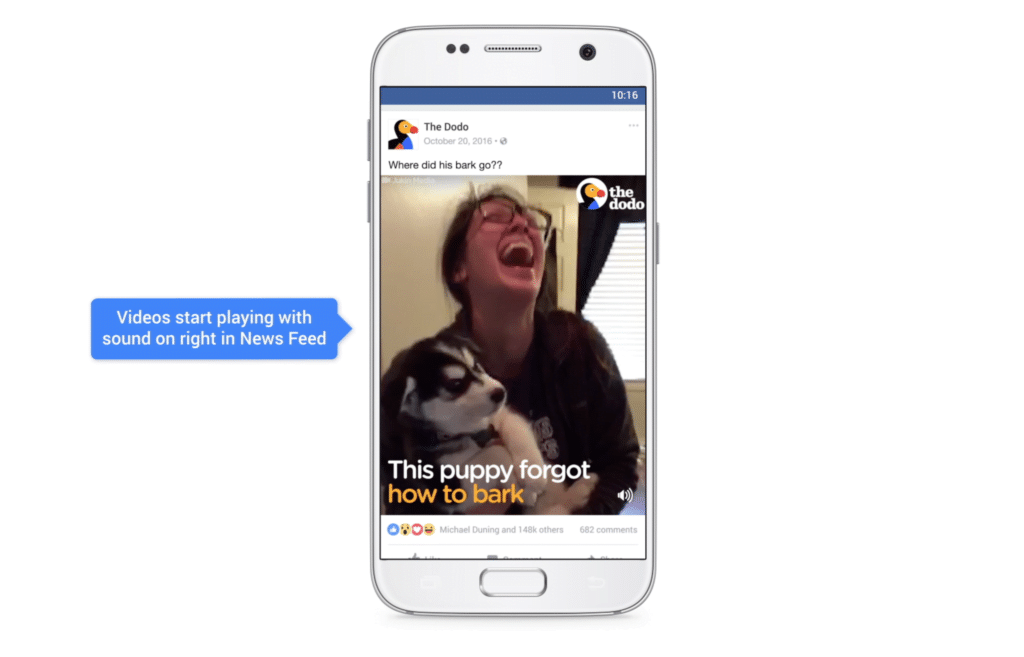
Facebook Said;
You can drag the video to any corner of the screen, and if you’re using an Android device, you can keep the video playing even when you exit the Facebook app to do something else on your phone.
ALSO READ: You Can Monetize Your Facebook Videos Soon: YouTube’s Competitor
This feature will only come into action when the user has volume (up) on their device. however, if the phone is on silent mode, the videos will not play with sound.
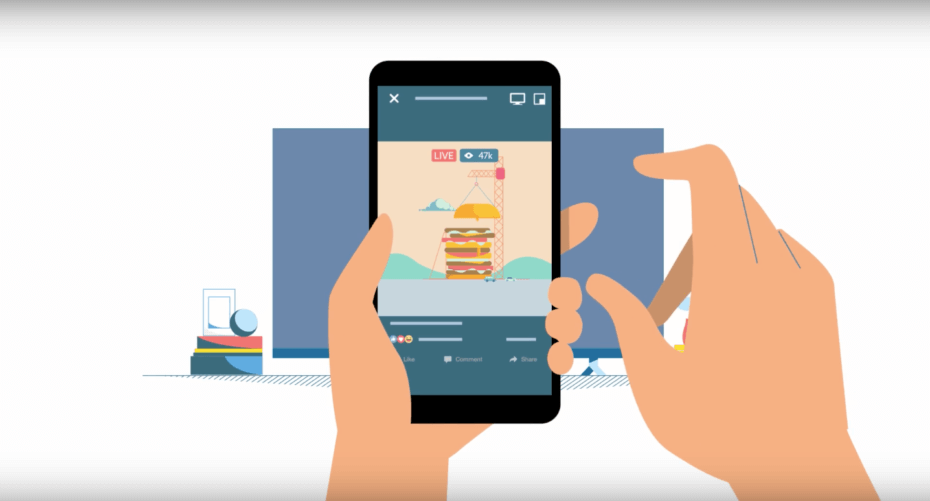
Addition to this, with the latest update, vertical videos will look better with a larger preview in News Feed on mobile devices. The social media giant announced that it will soon roll out a video app to stores like Apple TV, Amazon Fire TV, and Samsung Smart TV.
ALSO READ: Now, Podcast In Facebook? Live Audio Comes To Social Network
How To Disable Facebook Videos Autoplay Sound?
For iOS: Go to Settings > Account Settings > Videos and Photos > Click “Video in News Feed Start With Sound”
For Android: Go to App Settings > Click (disable) “Video in News Feed Start With Sound”, that’s it!
Featured Image Credits: The Drum