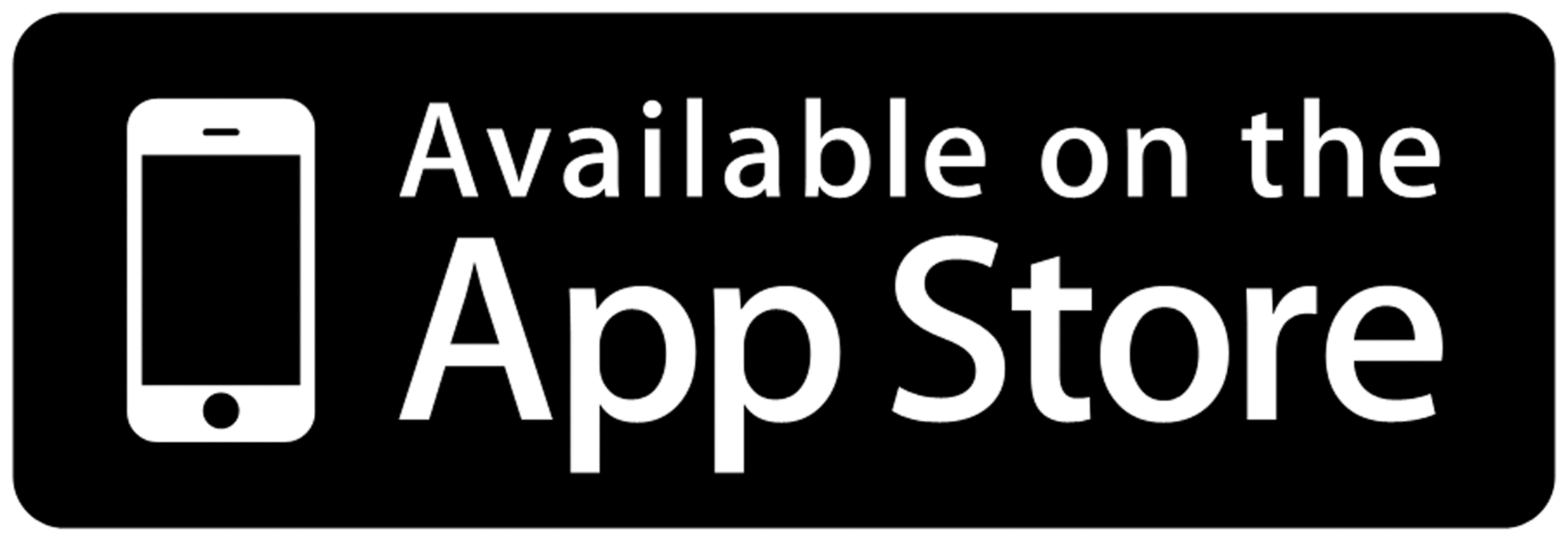Google Maps are becoming a more social app as Google rolls out a new feature that allows users to create lists of places and share them with their friends.
Google Maps: Create and Share Lists
This feature is called Lists, much like it sounds, you can create a list of places you love, which could be a list of best street food joint or the best fashion boutiques and can be shared it list with your friends via text, email, or social media.
Google said;
You can now create lists of places, share your lists with others, and follow the lists of your friends and family when shared with you – without ever leaving Google Maps on Android or iOS.
ALSO READ: Google Maps Now Has A Bottom For Real Time Traffic And Transit Info
►So, how to create a list?
There are two ways to create a list:
- Open the side menu, go to your places > open saved > click on the plus sign in the blue circle at the bottom right corner of the screen.
- Open the places you want to add to a new list and tap on “save”, and then select “create a new list”.
►How to share your list?
- Open your list and click on the share button in the top right corner. simple.
- You can also share a link to your list via any app on your phone (both on Android and iOS).
- People can “follow” your list of places (tap follow).
ALSO READ: Google Launches YouTube Go Beta Version: Features & Download
►How to edit the list?
- Go to your places > saved tab > tap on three dot menu > click “edit list”. You can add and remove places from the lists directly.