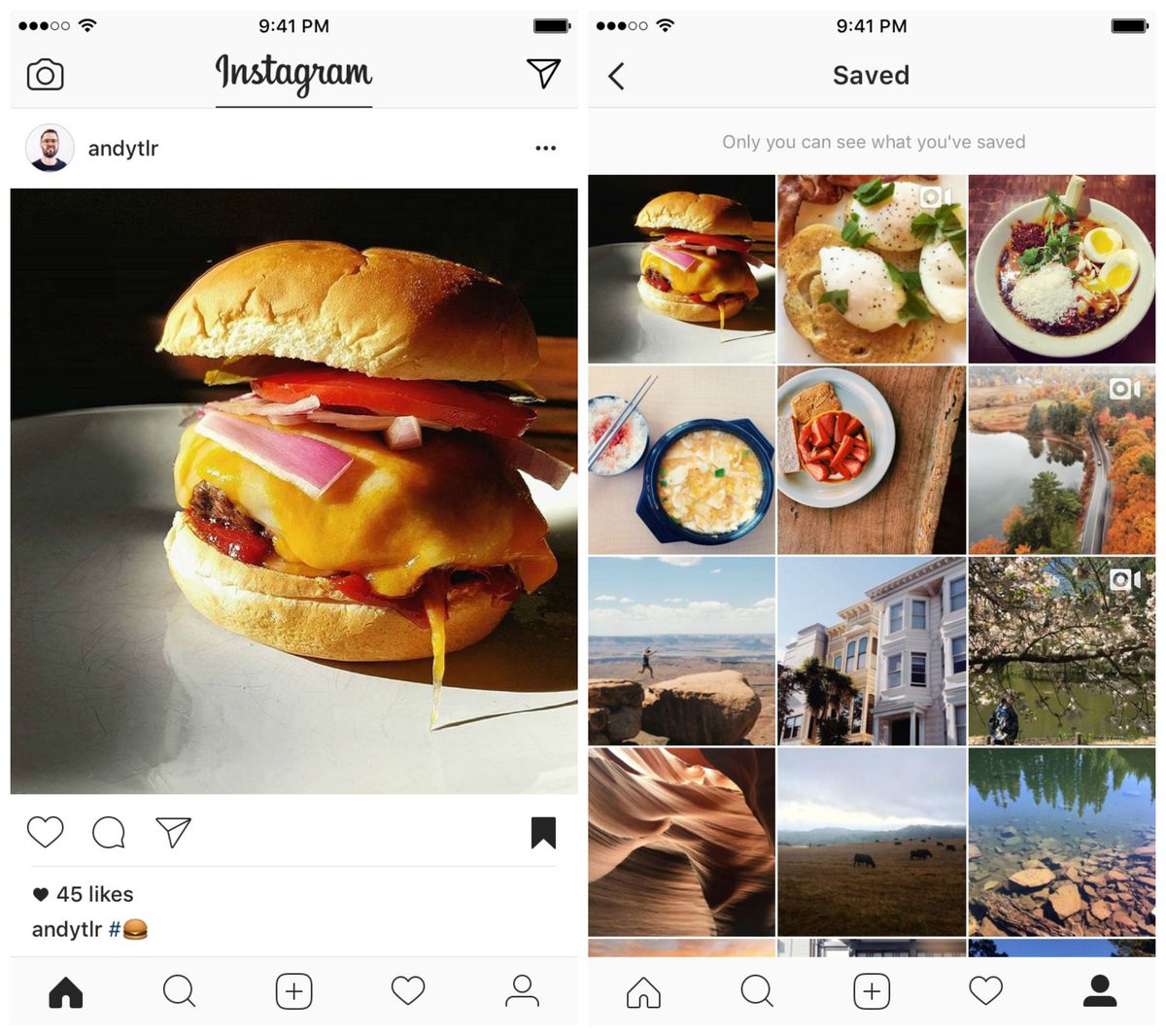Just a few days ago, Instagram released their much rumored “Live Video” in the US and stated that all other countries will have it in the coming weeks.
ALSO READ: Instagram Live Video Feature Going Live Today, How Access It?
Where To Find Save Button? How To Access It?
So, when browsing your feed or the app’s “explore” section, you’ll see a bookmark symbol underneath the right side of a photo or video, well that is the save button. After saving a photo, you can go back and look at it by tapping into the new “saved” menu in your profile. The photos added will not be accessible to anyone else and addition to that users won’t know if you saved one of their posts.
ALSO READ: Instagram Added Snapchat Like Feature, Notifies If Someone Takes Screenshot!
The feature should come as welcome news to many Instagram users who haven’t had an efficient way to save posts they want to look at later. Until now users have often resorted to screenshots or messaging themselves in order to keep track of posts.
What do you guys think about this new feature? Is it useful only to revisit or stalk? Let us know your thoughts in the comment section below and don’t forget to react.